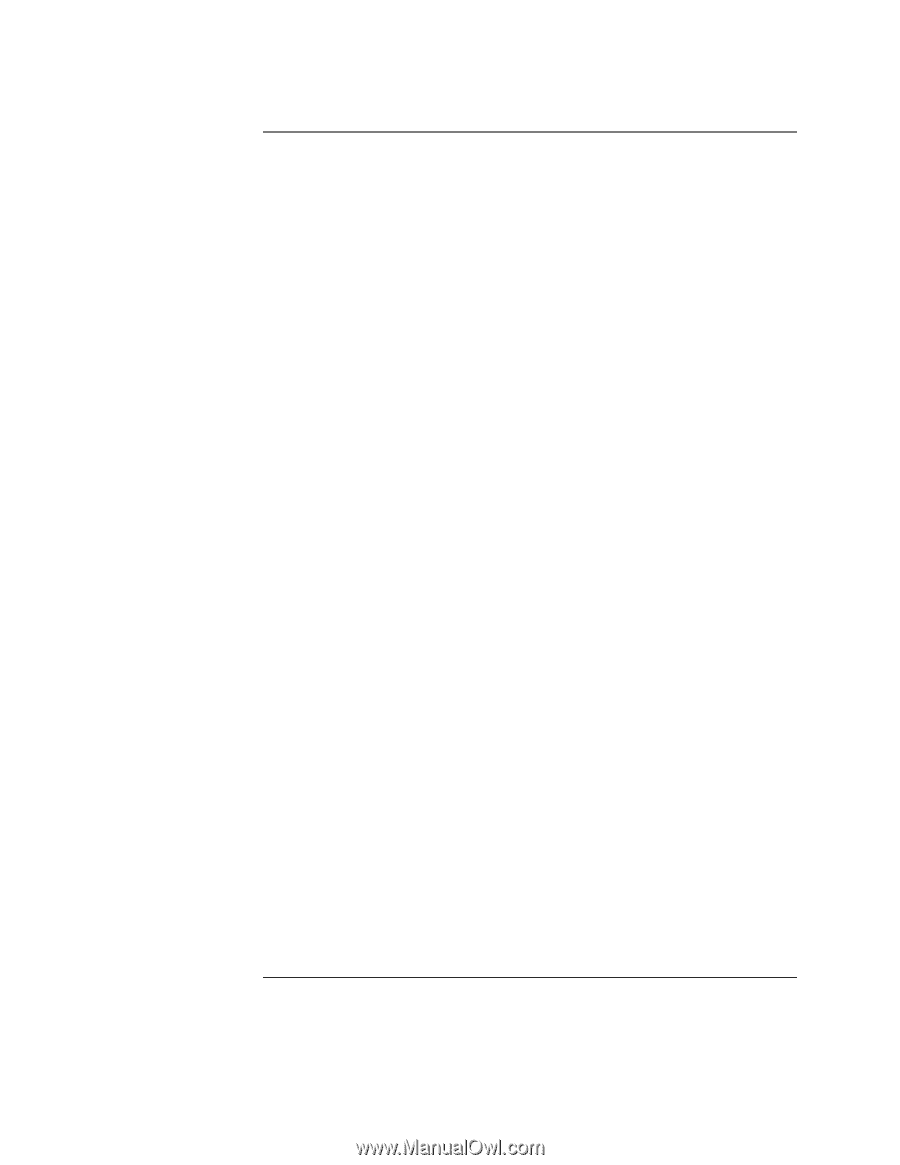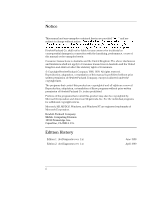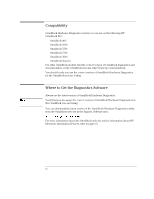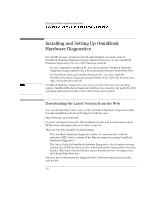HP OmniBook 2000 HP OmniBook Hardware Diagnostics - User Guide - Page 3
Contents
 |
View all HP OmniBook 2000 manuals
Add to My Manuals
Save this manual to your list of manuals |
Page 3 highlights
Contents Who Should Read This Book v What is OmniBook Hardware Diagnostics v Overview of OmniBook Hardware Diagnostics v Compatibility vi Where to Get the Diagnostics Software vi 1. Starting OmniBook Hardware Diagnostics 1-1 Installing and Setting Up OmniBook Hardware Diagnostics ......... 1-2 Downloading the Latest Version from the Web 1-2 Creating the Hardware Diagnostics Floppy Diskette Locally ....... 1-3 Updating the Hardware Diagnostics Files (For Network Administrators 1-4 Before Running OmniBook Hardware Diagnostics 1-5 Starting OmniBook Hardware Diagnostics 1-6 The Welcome Screen 1-7 2. Hardware Detection 2-1 Overview of Hardware Detection 2-2 During Hardware Detection 2-3 Hardware Detection Results 2-4 What is Detected 2-5 If a PC Component is Not Detected 2-6 3. Basic System Test 3-1 Overview of the Basic System Test 3-2 How to Run the Basic System Test 3-2 Test Result: PASS 3-3 Test Result: FAIL 3-5 What is Tested 3-7 4. Advanced System Tests 4-1 Overview of the Advanced System Tests 4-2 How to Enter the Advanced System Tests 4-2 Help on Advanced Tests 4-3 How to Run an Advanced System Test 4-4 Batch Tests 4-6 iii