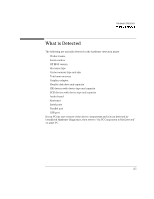HP OmniBook 2000 HP OmniBook Hardware Diagnostics - User Guide - Page 19
What is Detected
 |
View all HP OmniBook 2000 manuals
Add to My Manuals
Save this manual to your list of manuals |
Page 19 highlights
Hardware Detection What is Detected What is Detected The following are typically detected in the hardware detection phase: • Product name • Serial number • HP BIOS version • Processor type • Cache memory type and size • Total main memory • Graphics adapter • Flexible disk drive and capacity • IDE devices with device type and capacity • SCSI devices with device type and capacity • Audio board • Keyboard • Serial ports • Parallel port • USB port If your PC has one or more of the above components and it is not detected by OmniBook Hardware Diagnostics, then refer to "If a PC Component is Not Detected" on page 2-6. 2-5
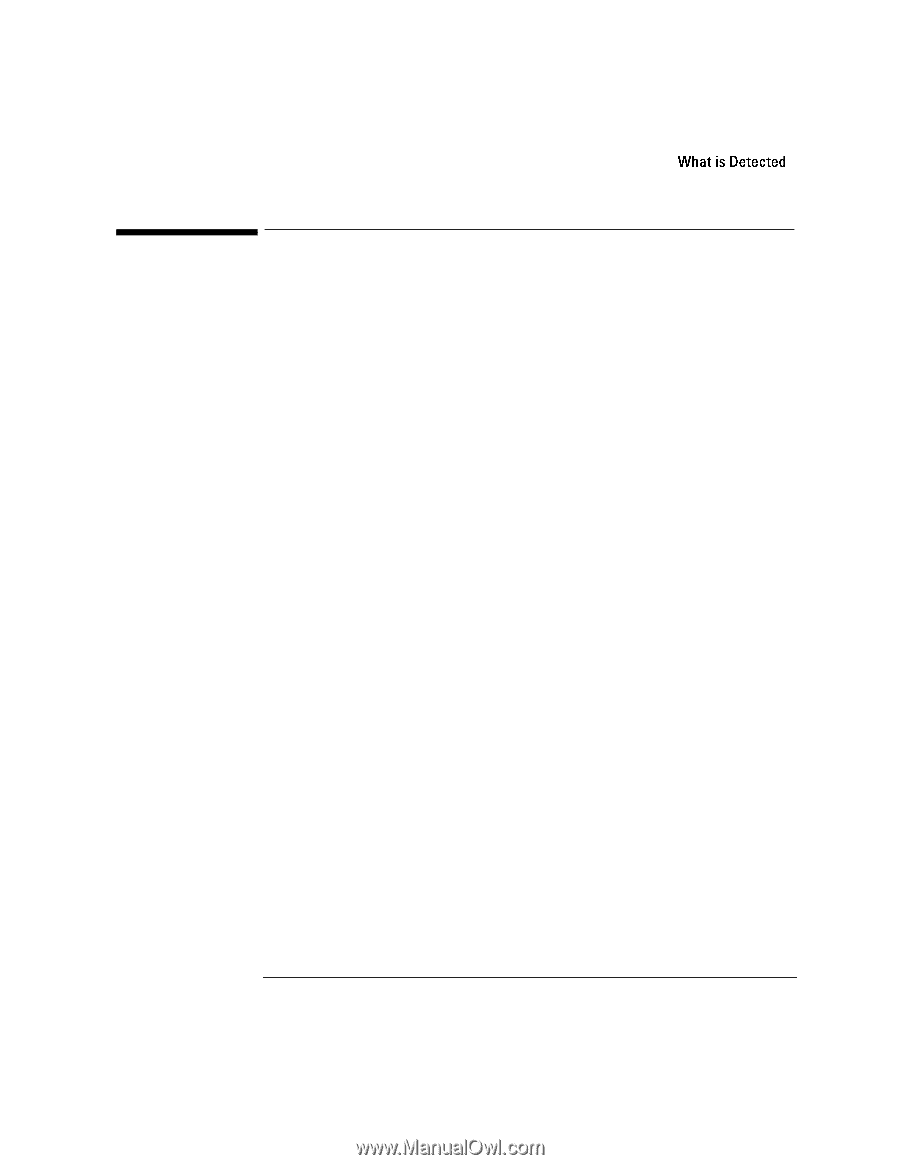
Hardware Detection
2-5
What is Detected
The following are typically detected in the hardware detection phase:
•
Product name
•
Serial number
•
HP BIOS version
•
Processor type
•
Cache memory type and size
•
Total main memory
•
Graphics adapter
•
Flexible disk drive and capacity
•
IDE devices with device type and capacity
•
SCSI devices with device type and capacity
•
Audio board
•
Keyboard
•
Serial ports
•
Parallel port
•
USB port
If your PC has one or more of the above components and it is not detected by
OmniBook Hardware Diagnostics, then refer to “If a PC Component is Not Detected”
on page 2-6.