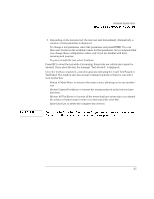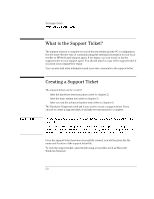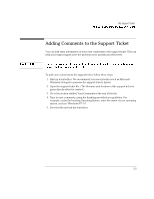HP OmniBook 2000 HP OmniBook Hardware Diagnostics - User Guide - Page 35
What to do if a Test Fails
 |
View all HP OmniBook 2000 manuals
Add to My Manuals
Save this manual to your list of manuals |
Page 35 highlights
Advanced System Tests What to do if a Test Fails What to do if a Test Fails The following actions are recommended: 1. Press ESC to exit the advanced system tests. A screen similar to the following will appear: 2. Press F4 to create a support ticket. The support ticket is a complete record of the test results. It is the most effective way to communicate the problem to your local or HP-dedicated support agent. (To learn more about the support ticket, refer to chapter 5.) 3. If you need assistance, contact your local or HP-dedicated support agent for assistance. You can e-mail or fax them the support ticket. You can also add extra information and your own comments to the support ticket (to learn how to do this, refer to page 5-3). 4-7

Advanced System Tests
4-7
What to do if a Test Fails
The following actions are recommended:
1.
Press ESC to exit the advanced system tests. A screen similar to the following will
appear:
2.
Press F4 to create a support ticket. The support ticket is a complete record of the
test results. It is the most effective way to communicate the problem to your
local or HP-dedicated support agent. (To learn more about the support ticket,
refer to chapter 5.)
3.
If you need assistance, contact your local or HP-dedicated support agent for
assistance. You can e-mail or fax them the support ticket. You can also add extra
information and your own comments to the support ticket (to learn how to do
this, refer to page 5-3).