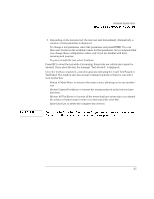HP OmniBook 2000 HP OmniBook Hardware Diagnostics - User Guide - Page 28
hardware detection, refer
 |
View all HP OmniBook 2000 manuals
Add to My Manuals
Save this manual to your list of manuals |
Page 28 highlights
Basic System Test What is Tested Each test listed above is performed only if it is appropriate for your PC configuration. For example, if your PC does not have a SCSI controller, no SCSI tests will be done. Furthermore, a component test will be performed only if the component was correctly detected in the hardware detection phase. For example, if you have recently installed an IDE hard disk drive and it was not detected during the hardware detection phase, the hard disk drive will not be tested. (For more information about hardware detection, refer to chapter 2.) Note OmniBook Hardware Diagnostics does not test components that have not been detected. However, we recommend that you continue with the basic system test to verify that the underlying components are functioning correctly. 3-8