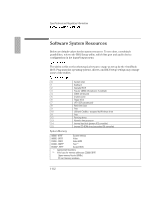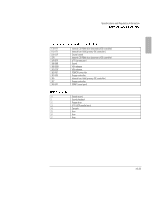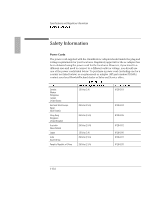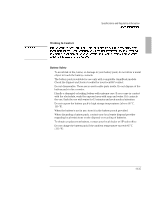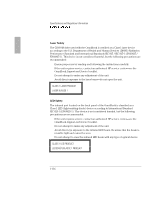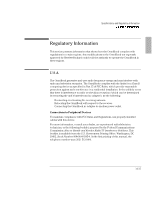HP OmniBook 7100 HP OmniBook 4100 - Reference Guide Windows 95 & Windows N - Page 132
Software System Resources
 |
View all HP OmniBook 7100 manuals
Add to My Manuals
Save this manual to your list of manuals |
Page 132 highlights
Specifications and Regulatory Information Software System Resources Software System Resources Below are default values for the system resources. To see other, non-default possibilities, refer to the BIOS Setup utility, which lists port and audio device configurations in the Input/Output menu. System Resources The tables in this section show typical resource usage as set up by the OmniBook BIOS. Plug-and-play operating systems, drivers, and BIOS setup settings may change some of the entries. System Interrupts 0 System timer 1 Keyboard 2 Cascade IRQ 9 3 Free (or COM2 infrared port, if enabled) 4 COM1 (serial port) 5 Crystal sound 6 Floppy drive 7 LPT1 (ECP parallel port) 8 Real-time clock 9 Free 10 USB and CardBus - assigned by Windows driver 11 Free 12 Pointing device 13 Numeric data processor 14 Internal hard disk (primary IDE controller) 15 Internal CD-ROM drive (secondary IDE controller) System Memory 00000 - 9FFFF System memory A0000 - BFFFF Video C0000 - CBFFF Video BIOS CC000 - DBFFF* Free** DC000*- FFFFF System BIOS * Approximate boundary. ** Valid uses for memory addresses CC000-DBFFF: Upper memory blocks (UMBs). PC card memory windows. 1-132