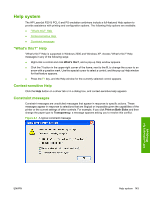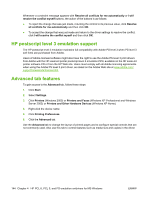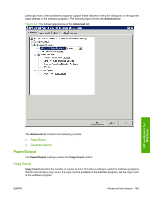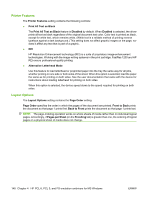HP P2015dn HP LaserJet P2015 - Software Technical Reference - Page 162
HP postscript level 3 emulation support, Advanced tab features - laserjet download
 |
UPC - 882780492462
View all HP P2015dn manuals
Add to My Manuals
Save this manual to your list of manuals |
Page 162 highlights
Whenever a constraint message appears with Resolve all conflicts for me automatically or I will resolve the conflict myself buttons, the action of the buttons is as follows: ● To reject the change that was just made, returning the control to its previous value, click Resolve all conflicts for me automatically and then click OK. ● To accept the change that was just made and return to the driver settings to resolve the conflict, click I will resolve the conflict myself and then click OK. HP postscript level 3 emulation support The HP postscript level 3 emulation maintains full compatibility with Adobe PS level 3 when PS level 3 soft fonts are purchased from Adobe. Users of Adobe-licensed software might also have the right to use the Adobe PS level 3 print drivers from Adobe with the HP LaserJet printer postscript level 3 emulation PPD, available on the HP LaserJet printer software CD or from the HP Web site. Users must comply with all Adobe licensing agreements when using the Adobe PS level 3 print driver, as stated on the Adobe Web site at www.adobe.com/ support/downloads/license.html. Advanced tab features To gain access to the Advanced tab, follow these steps: 1. Click Start. 2. Select Settings. 3. Click Printers (Windows 2000) or Printers and Faxes (Windows XP Professional and Windows Server 2003) or Printers and Other Hardware Devices (Windows XP Home). 4. Right-click the device name. 5. Click Printing Preferences. 6. Click the Advanced tab. Use the Advanced tab to change the layout of printed pages and to configure special controls that are not commonly used. Also use this tab to control features such as media size and copies in the driver 144 Chapter 4 HP PCL 6, PCL 5, and PS emulation unidrivers for MS Windows ENWW