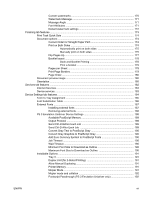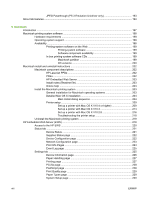Current watermarks
.........................................................................................
170
Watermark Message
.......................................................................................
171
Message Angle
...............................................................................................
171
Font Attributes
.................................................................................................
171
Default watermark settings
..............................................................................
172
Finishing tab features
.......................................................................................................................
173
Print Task Quick Sets
......................................................................................................
174
Document options
............................................................................................................
174
Correct Order for Straight Paper Path
.............................................................
174
Print on Both Sides
.........................................................................................
174
Automatically print on both sides
...................................................
175
Manually print on both sides
...........................................................
175
Flip Pages Up
..................................................................................................
177
Booklet layout
..................................................................................................
178
Book and Booklet Printing
..............................................................
178
Print a booklet
.................................................................................
179
Pages per Sheet
.............................................................................................
179
Print Page Borders
..........................................................................................
179
Page Order
......................................................................................................
180
Document preview image
................................................................................................
180
Orientation
.......................................................................................................................
180
Services tab features
........................................................................................................................
182
Internet Services
..............................................................................................................
183
Device services
................................................................................................................
183
Device Settings tab features
............................................................................................................
184
Form to Tray Assignment
................................................................................................
185
Font Substitution Table
....................................................................................................
186
External Fonts
..................................................................................................................
187
Installing external fonts
...................................................................................
187
Removing external fonts
.................................................................................
188
PS 3 Emulation Unidriver Device Settings
.......................................................................
188
Available PostScript Memory
..........................................................................
189
Output Protocol
...............................................................................................
189
Send Ctrl-D Before Each Job
..........................................................................
189
Send Ctrl-D After Each Job
............................................................................
189
Convert Gray Text to PostScript Gray
.............................................................
190
Convert Gray Graphics to PostScript Gray
.....................................................
190
Add Euro Currency Symbol to PostScript Fonts
.............................................
190
Job Timeout
....................................................................................................
190
Wait Timeout
...................................................................................................
190
Minimum Font Size to Download as Outline
...................................................
190
Maximum Font Size to Download as Outline
.................................................
190
Installable Options
...........................................................................................................
191
Tray 3
..............................................................................................................
191
Duplex Unit (for 2-Sided Printing)
..................................................................
191
Allow Manual Duplexing
..................................................................................
191
Printer Memory
................................................................................................
191
Mopier Mode
...................................................................................................
191
Mopier mode and collation
..............................................................................
192
Postscript Passthrough (PS 3 Emulation Unidriver only)
................................
192
ENWW
vii