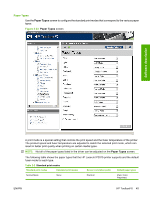HP P2015dn HP LaserJet P2015 - Software Technical Reference - Page 67
Optimize System Setup, Trailing Edge Over-development full-speed - lights
 |
UPC - 882780492462
View all HP P2015dn manuals
Add to My Manuals
Save this manual to your list of manuals |
Page 67 highlights
Software description Optimize section The Optimize settings are applied to all media printed depending on the engine's internal tables. The following controls are available: ● Background Toner. The On setting selects optimized EP process parameters for reducing background on glossy paper. ● Extra Cleaning. High acid content or "talc" papers tend to leave a conductive residue on the OPC drums. The On setting turns on increased OPC/ETB cleaning rotations before and after pages are printed to help rub off this residue. ● Trailing Edge Over-development (full-speed). The On setting selects optimized EP process parameters for decreasing trailing edge over-development in full speed (Light and Plain media types). Trailing edge over-development is a jump-gap developer defect which causes excess toner at trailing edges of halftoned or solid areas. ● Trailing Edge Over-development (half-speed). The On setting selects optimized EP process parameters for decreasing trailing edge over-development in half speed (heavy and glossy media types). Trailing edge over-development is a jump-gap developer defect which causes excess toner at trailing edges of halftoned or solid areas. ● Mottle Prevention. The On setting selects optimized EP process parameters for decreasing developer mottle. This problem has largely been eliminated by cartridge and toner design changes. System Setup Use the System Setup screen to change the system defaults for the HP LaserJet P2015 printer. Figure 2-25 System Setup screen ENWW HP ToolboxFX 49