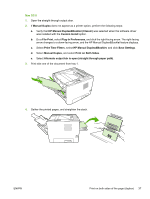HP P2015n HP LaserJet P2015 - User Guide - Page 50
Print multiple s on a single sheet of paper (N-up printing), Finishing, Layout
 |
View all HP P2015n manuals
Add to My Manuals
Save this manual to your list of manuals |
Page 50 highlights
Print multiple pages on a single sheet of paper (N-up printing) Use N-Up printing to place multiple document pages on a single printed page. 1. Open the printer Properties (or Printing Preferences in Windows 2000 and XP). See Configure the Windows printer driver or Configure the Macintosh printer driver for instructions. 2. On the Finishing tab (the Layout tab for some Mac drivers), select the desired number of pages per sheet. NOTE Not all printer features are available in all drivers or operating systems. See the printer Properties (driver) online Help for information about availability of features for that driver. 3. If desired, use the check box for page borders and the pull-down menu to specify the order of pages printed on the sheet. 40 Chapter 5 Print tasks ENWW