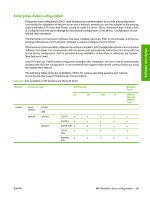HP P3005 HP LaserJet P3005 - Software Technical Reference - Page 52
MS Windows driver configuration, Driver autoconfiguration, Bidirectional communication - laserjet pcl 6
 |
UPC - 882780566361
View all HP P3005 manuals
Add to My Manuals
Save this manual to your list of manuals |
Page 52 highlights
MS Windows driver configuration The HP LaserJet PCL 6 and PCL 5 traditional drivers for MS Windows and the HP PCL 6, PCL 5, and PS emulation unidrivers feature bidirectional communication technology which, in environments that support the drivers, provide automatic discovery and driver configuration for device accessories at the time of installation. Some accessories that are automatically discovered and configured include the duplexing unit, optional paper trays, and dual inline memory modules (DIMMs). Topics: ● Driver autoconfiguration ● Bidirectional communication ● Enterprise AutoConfiguration ● Update Now ● HP Driver Preconfiguration Driver autoconfiguration Automatic discovery and driver configuration through bidirectional communication occurs in the following circumstances: ● When a print driver is installed by using Enterprise AutoConfiguration (EAC) ● When using the Update Now feature for a driver that is already installed However, as shown in the following table, driver autoconfiguration and EAC are not available in Windows 2000, Windows XP, or Windows Server 2003 operating systems over a direct connection when the HP LaserJet P3005 printer is installed by using the Add Printer wizard. Table 2-2 Availability of automatic discovery and driver configuration through bidirectional communication in Windows 2000, Windows XP, or Windows Server 2003 Connection type Network Direct connection Add Printer wizard install Yes No Common installer Yes Yes Bidirectional communication In environments that support bidirectional communication, the computer communicates with the device during installation, determines the physical configuration, and then configures the driver accordingly. Bidirectional communication is the capability of the device to respond to data inquiries from the computer and report information back, such as what type of print media is available or what accessories are connected to the device. Bidirectional communication depends on the network operating system and on the type of connection that exists between the computer and the HP LaserJet P3005 printer. If the connection does not have this capability (that is, if it has no bidirectional mode), it can only accept commands from the host and cannot report information back to the host computer. 28 Chapter 2 Software description ENWW