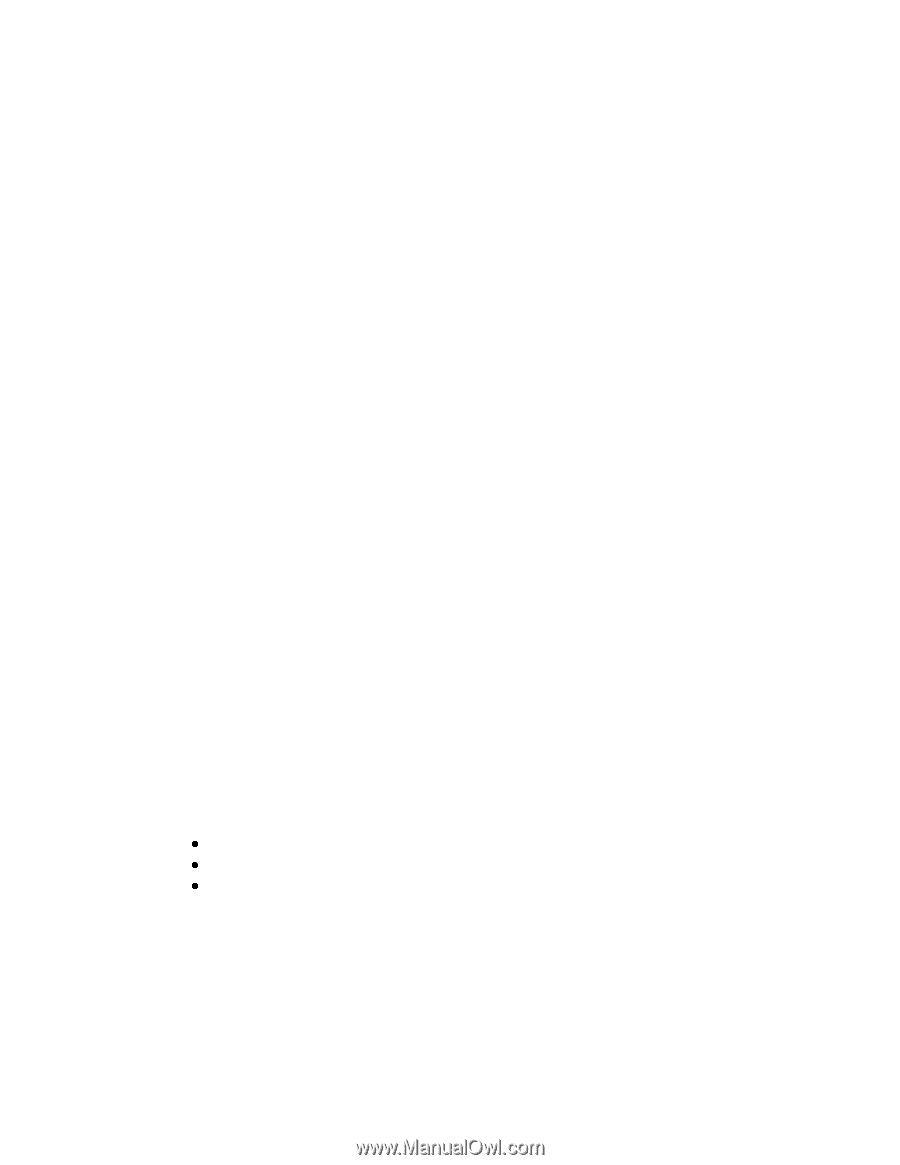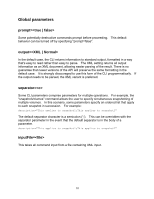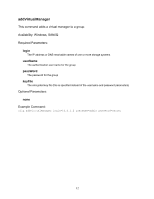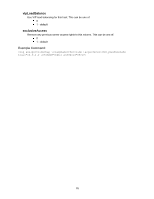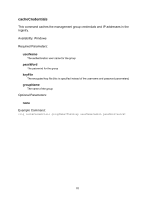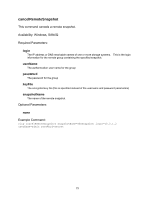HP P4000 9.0 HP StorageWorks P4000 SAN/iQ Command-Line Interface User Manual - Page 15
assignVolumeChap - default login
 |
View all HP P4000 manuals
Add to My Manuals
Save this manual to your list of manuals |
Page 15 highlights
assignVolumeChap This command assigns a volume to a server. This assignment sets the access to a volume, using CHAP authentication. Availability: Windows, SAN/iQ Required Parameters: login The IP address or DNS-resolvable names of one or more storage systems userName The authentication user name for the group passWord The password for the group keyFile The encrypted key file (this is specified instead of the username and password parameters) volumeName The name of the volume targetSecret The CHAP target secret for the volume. Optional Parameters: namePrefix A prefix string for newly created objects. A unique number value will be concatenated to this prefix to guarantee name uniqueness. accessRights The access rights to the volume r - read-only w - write-only rw - read-write (default) chapName The CHAP name for the volume. If this is not specified, the IQN of the local server is used (this parameter is required if run on a storage system). initiatorSecret The CHAP initiator secret for the volume. 15