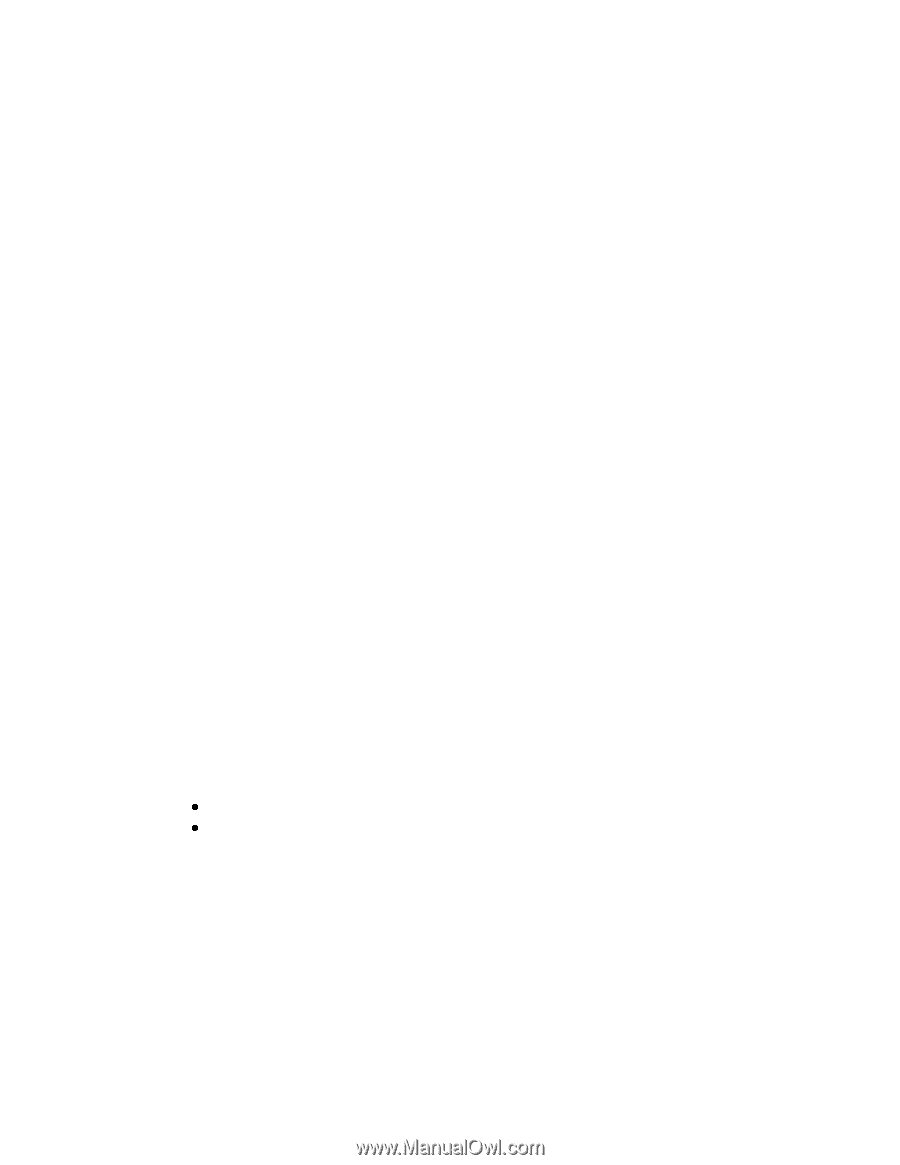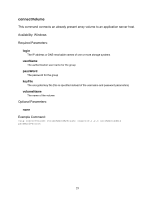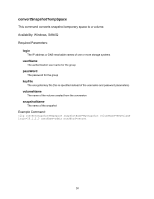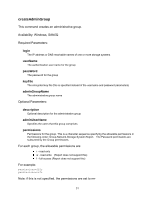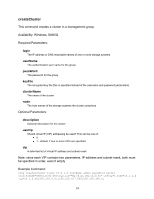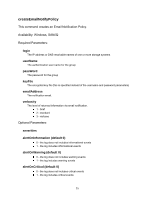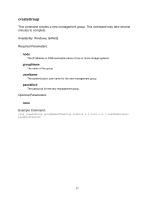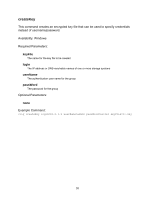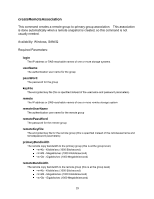HP P4000 9.0 HP StorageWorks P4000 SAN/iQ Command-Line Interface User Manual - Page 34
createCluster - san iq management
 |
View all HP P4000 manuals
Add to My Manuals
Save this manual to your list of manuals |
Page 34 highlights
createCluster This command creates a cluster in a management group. Availability: Windows, SAN/iQ Required Parameters: login The IP address or DNS-resolvable names of one or more storage systems userName The authentication user name for the group passWord The password for the group keyFile The encrypted key file (this is specified instead of the username and password parameters) clusterName The name of the cluster node The host names of the storage systems the cluster comprises Optional Parameters: description Optional description for the cluster useVip Should virtual IP (VIP) addressing be used? This can be one of: 0 1 - default, if one or more VIPs are specified vip A delimited list of virtual IP address and subnet mask Note: since each VIP contains two parameters, IP address and subnet mask, both must be specified in order, even if empty Example Command: cliq createCluster login=10.0.1.3 userName=admin passWord=secret clusterName=TheCluster description="My shiny new cluster" useVip=1 node=10.1.2.4 vip=10.1.2.99;255.255.0.0;;150.215.017.009;255.255.240.0; 34