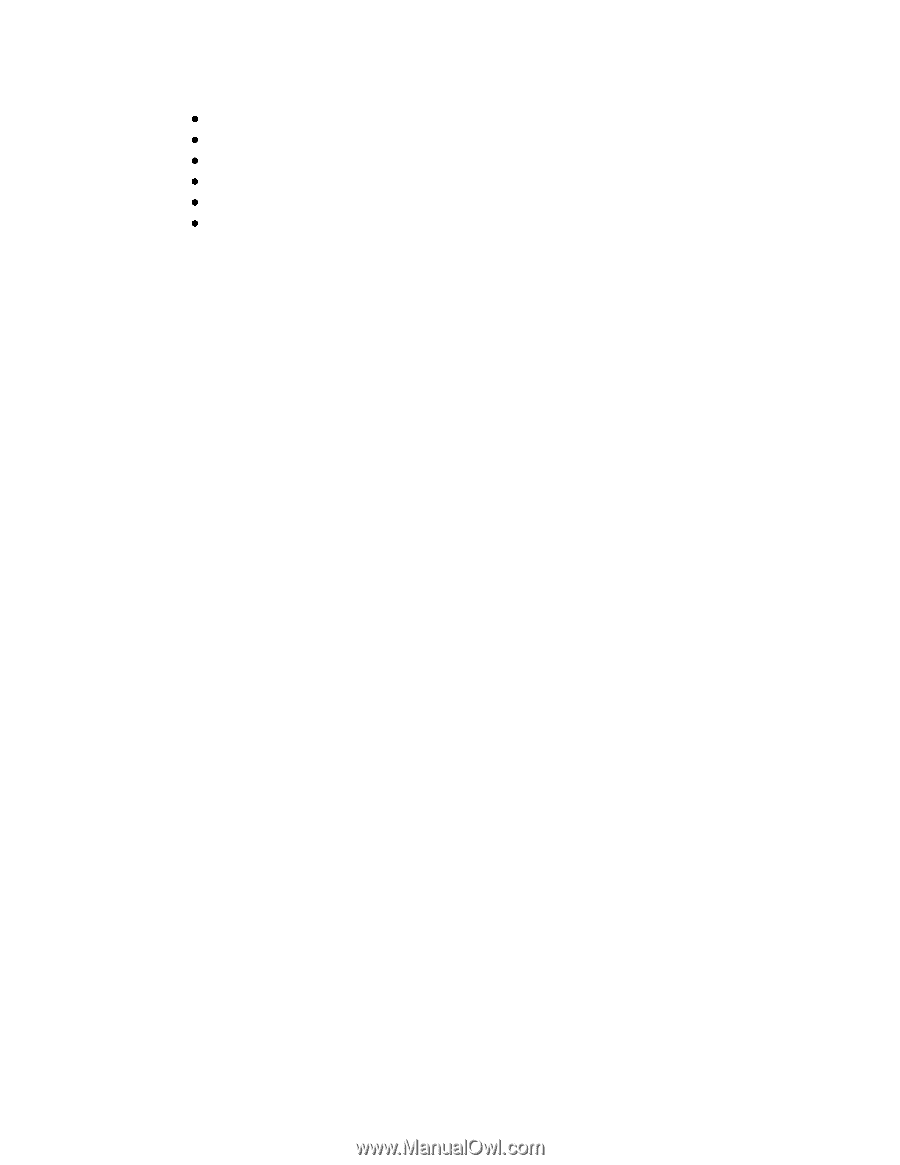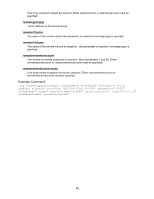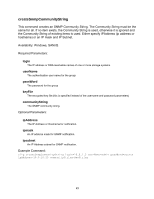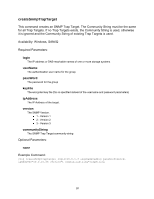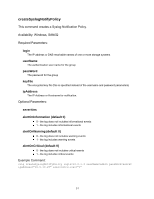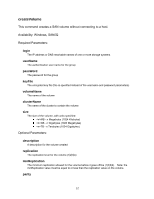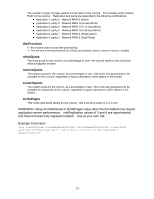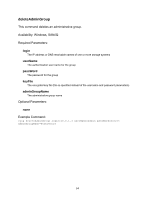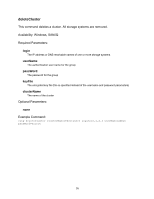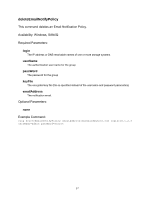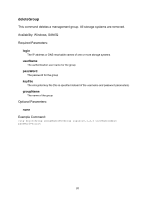HP P4000 9.0 HP StorageWorks P4000 SAN/iQ Command-Line Interface User Manual - Page 53
thinProvision, initialQuota, reserveQuota, scratchQuota, stride s - network raid
 |
View all HP P4000 manuals
Add to My Manuals
Save this manual to your list of manuals |
Page 53 highlights
The number of parity storage systems for the data on this volume. This enables parity network RAID on the volume. Replication and parity are supported in the following combinations: replication:1, parity:0 Network RAID-0 (None) replication:2, parity:0 Network RAID-10 (2-way Mirror) replication:3, parity:0 Network RAID-10+1 (3-way Mirror) replication:4, parity:0 Network RAID-10+2 (4-way Mirror) replication:2, parity:1 Network RAID-5 (Single parity) replication:3, parity:2 Network RAID-6 (Dual Parity) thinProvision 0 - the volume does not use thin-provisioning 1 - The volume is thin-provisioned (in a thinly provisioned volume, reserve may be < length) initialQuota The initial quota for the volume, as a percentage or size - the volume resets to this initial size when a snapshot is taken reserveQuota The reserve quota for the volume, as a percentage or size - this is the size guaranteed to be available for this volume, regardless of space allocated to other objects in the system scratchQuota The scratch quota for the volume, as a percentage or size - this is the size guaranteed to be available for snapshots of this volume, regardless of space allocated to other objects in the system stridePages This is the initial stride setting for the volume - this must be a power of 2 (1,2,4,8) WARNING: Using an initialQuota or stridePages value other the the default may impact application server performance. minReplication values of 3 and 4 are experimental and have not been fully regression tested. Use at your own risk. Example Command: cliq createVolume volumeName=MyVolume clusterName=TheCluster size=100GB description="Exchange DB-1" login=10.0.1.2;10.0.1.3 username=admin password=secret 53