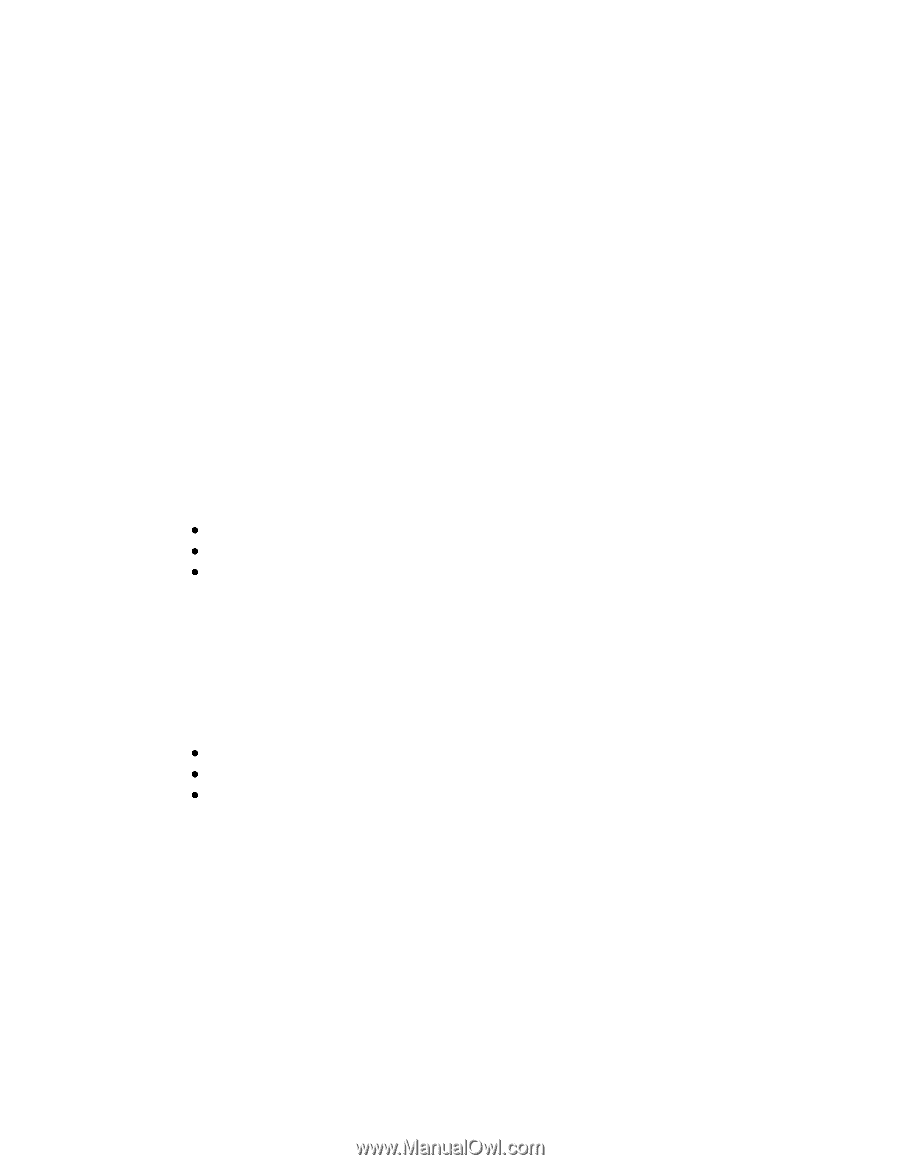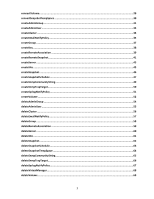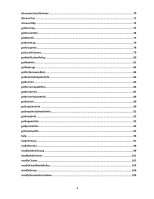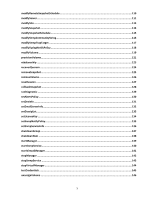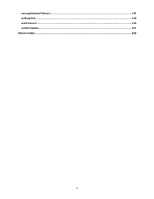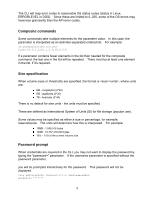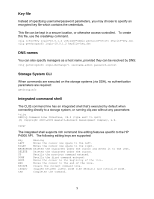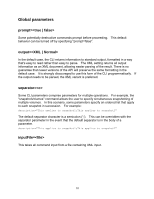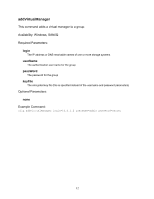HP P4000 9.0 HP StorageWorks P4000 SAN/iQ Command-Line Interface User Manual - Page 8
Composite commands, Size specification, Password prompt - default password
 |
View all HP P4000 manuals
Add to My Manuals
Save this manual to your list of manuals |
Page 8 highlights
The CLI will map error codes to reasonable OS status codes (status in Linux, ERRORLEVEL in DOS). Since these are limited to 0..255, some of the OS errors may have less granularity than the API error codes. Composite commands Some commands take multiple elements for the parameter value. In this case, the parameter is interpreted as an delimiter-separated ordered list. For example: volumeName=volume1;volume2 login=10.0.1.2;10.1.2.3;10.2.3.4 If a parameter contains fewer elements in the list than needed for the composite command, the last one in the list will be repeated. There must be at least one element in the list, if it's required. Size specification When volume sizes or thresholds are specified, the format is , where units are: MB - megabytes (2^20) GB - gigabytes (2^30) TB - terabytes (2^40) There is no default for size units - the units must be specified. These are defined as International System of Units (SI) for file storage (popular use). Some values may be specified as either a size or percentage, for example, reserveQuota. The units will determine how this is interpreted. For example: 10MB - 1,048,576 bytes 10GB - 10,737,418,240 bytes 10% - 1/10 of the current volume size Password prompt When credentials are required in the CLI, you may not want to display the password by typing the "password=" parameter. If the username parameter is specified without the password parameter, you will be prompted interactively for the password. This password will not be displayed. cliq getGroupInfo login=10.0.1.2 username=admin password: ******* 8