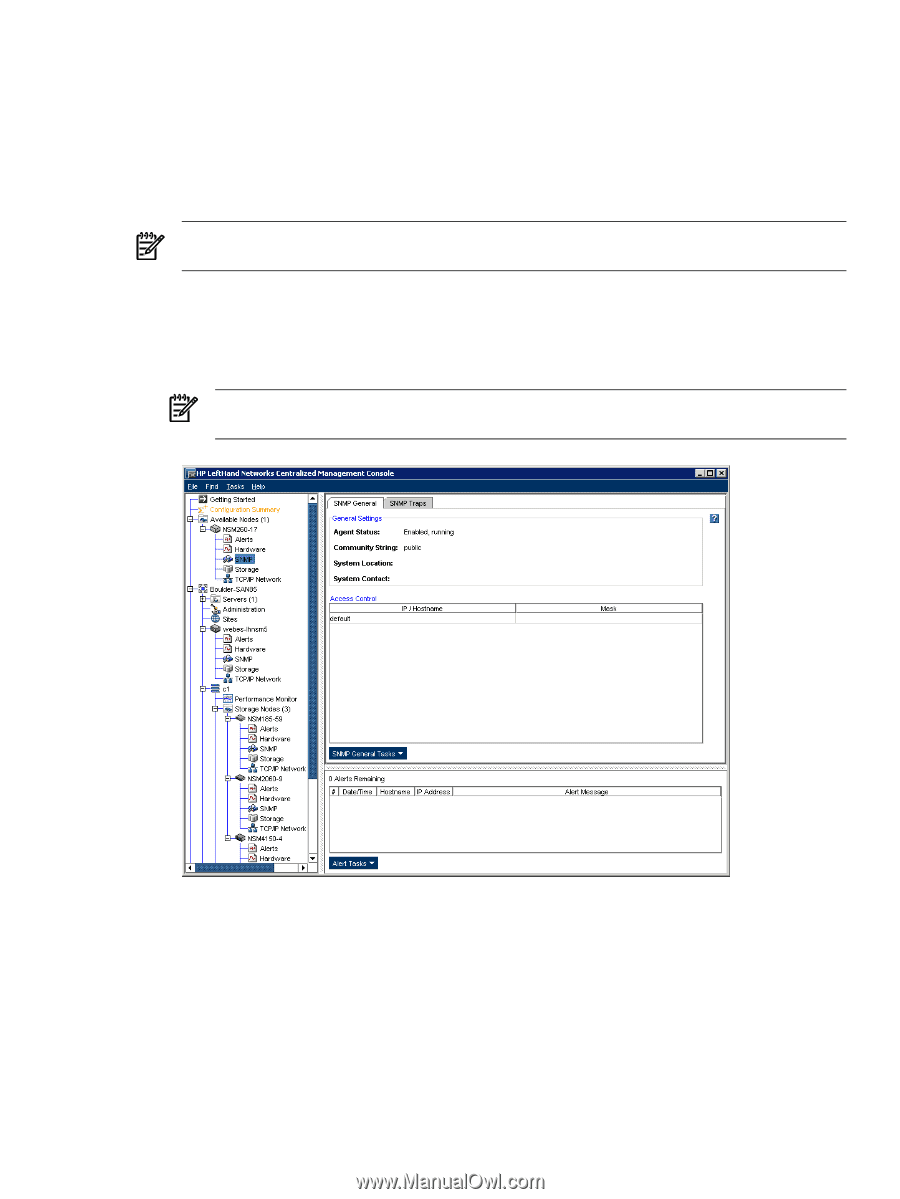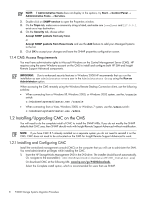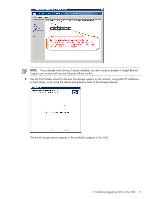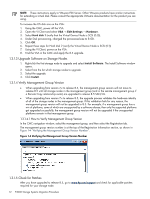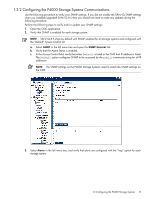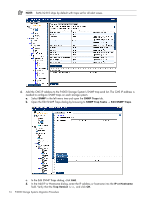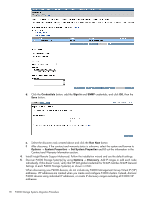HP P4000 A.05.50 HP Insight Remote Support Advanced HP StorageWorks P4000 Stor - Page 13
Configuring the P4000 Storage Systems Communications, SNMP General, Alerts
 |
View all HP P4000 manuals
Add to My Manuals
Save this manual to your list of manuals |
Page 13 highlights
1.3.2 Configuring the P4000 Storage Systems Communications Use the following procedure to verify your SNMP settings. If you did not modify the SAN/iQ SNMP settings when you installed/upgraded SAN/iQ 8.5 then you should not need to make any updates during the following procedure. Perform the following steps to verify and/or update your SNMP settings: 1. Open the CMC application. 2. Verify that SNMP is enabled for each storage system: NOTE: SAN/iQ 8.5 ships by default with SNMP enabled for all storage systems and configured with the "Default" Access Control list. a. Select SNMP in the left menu tree and open the SNMP General tab. b. Verify that the Agent Status is enabled. c. In the Access Control field, verify that either Default is listed or the CMS host IP address is listed. The Default option configures SNMP to be accessed by the public community string for all IP addresses. NOTE: The SNMP settings on the P4000 Storage Systems need to match the SNMP settings on the CMS. 3. Select Alerts in the left menu tree, and verify that alerts are configured with the "trap" option for each storage system. 1.3 Configuring the P4000 Storage Systems 13