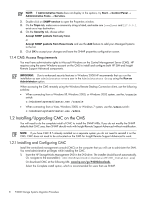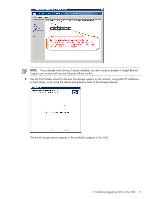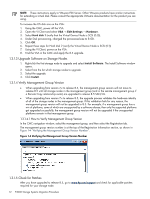HP P4000 A.05.50 HP Insight Remote Support Advanced HP StorageWorks P4000 Stor - Page 7
Software Requirements, 1.1.2 P4000 Storage Systems Requirements, 1.1.2.1 Software - sizing guide
 |
View all HP P4000 manuals
Add to My Manuals
Save this manual to your list of manuals |
Page 7 highlights
1.1.1.3 Software Requirements • CMC 8.5 • Software available at: www.hp.com/go/P4000downloads CMC is included in the SAN/iQ Management SW DVD package. • Documentation available at: http://www.hp.com/support/manuals In the Storage section, click Disk Storage Systems and then select P4000 SAN Solutions. • Installation Time: 10 minutes • HP Systems Insight Manager (HP SIM) 6.0 or higher • Software available at: http://h18013.www1.hp.com/products/servers/management/hpsim/ download.html • Documentation available at: http://h18013.www1.hp.com/products/servers/management/ hpsim/infolibrary.html#b2 • Installation Time: Approximately 1 hour * • Insight Remote Support Advanced • Software available at: http://h20392.www2.hp.com/portal/swdepot/ displayProductInfo.do?productNumber=RSADVANCED • Documentation available at: www.hp.com/go/insightremoteadvanced-docs • Installation Time: Approximately 1 hour * * Download and installation times will vary for a default install depending on the speed of your network, the size of your network, and how many devices you want to manage. NOTE: For a complete list of CMS prerequisites, please refer to the HP Insight Remote Support Advanced CMS Configuration and Usage Guide. 1.1.2 P4000 Storage Systems Requirements 1.1.2.1 Software Each P4000 Storage System requires SAN/iQ 8.5. See Section 1.3.1 for details on upgrading SAN/iQ to version 8.5. 1.1.3 Communication Requirements Usernames, passwords and SNMP must be configured properly so that the CMS and the P4000 Storage Systems can communicate. See the following sections for communication requirements and procedures. For more information about communication requirements, see the HP Insight Remote Support Advanced and Remote Device Access Security Overview at www.hp.com/go/insightremoteadvanced-docs. 1.1.3.1 Password Management HP SIM, RSSWM, and Insight Remote Support should all be installed by the same user with administrator priviledges. P4000 Storage Systems that are not in a Management Group can use any valid 3 character P4000 CLI username and any valid 5 character P4000 CLI password can be used as credentials for P4000 Storage Systems in the available pool to collect Remote Support daily logs and real time events logs. If the password expires or changes, this will cause events to fail to be processed. 1.1.3.2 SNMP Configuration SNMP on the CMS ProLiant Windows device must be enabled to communicate with the P4000 Storage Systems. Add each P4000 Storage System's IP address to the CMS trap receiver list or allow the CMS to receive traps from all IPs. If you do not modify the SNMP defaults that CMC uses, then communication between the P4000 Storage System and the CMS should work without modification. 1. On the CMS click Start → Administrative Tools → Services. 1.1 Requirements 7