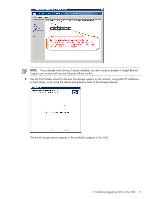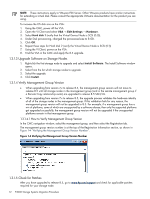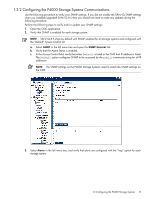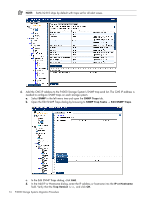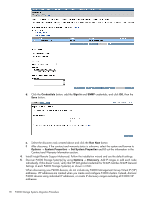HP P4000 A.05.50 HP Insight Remote Support Advanced HP StorageWorks P4000 Stor - Page 14
SNMP Traps, SNMP Trap Tasks, Edit SNMP Traps, IP or Hostname, Trap Version
 |
View all HP P4000 manuals
Add to My Manuals
Save this manual to your list of manuals |
Page 14 highlights
NOTE: SAN/iQ 8.5 ships by default with traps set for all alert cases. 4. Add the CMS IP address to the P4000 Storage System's SNMP trap send list. The CMS IP address is needed to configure SNMP traps on each storage system. a. Select SNMP in the left menu tree and open the SNMP Traps tab. b. Open the Edit SNMP Traps dialog by browsing to SNMP Trap Tasks → Edit SNMP Traps. c. In the Edit SNMP Traps dialog, click Add. d. In the Add IP or Hostname dialog, enter the IP address or hostname into the IP or Hostname field. Verify that the Trap Version is v1, and click OK. 14 P4000 Storage Systems Migration Procedure
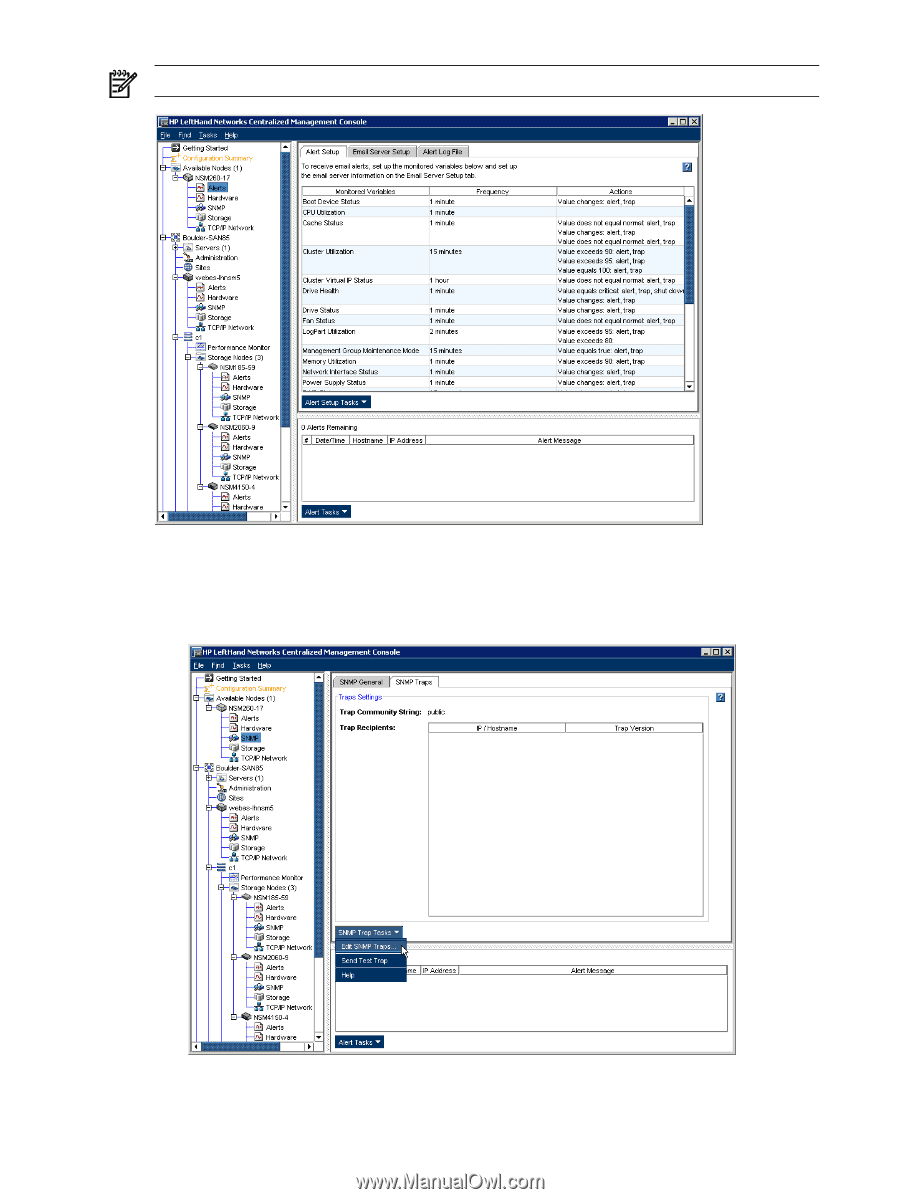
NOTE:
SAN/iQ 8.5 ships by default with traps set for all alert cases.
4.
Add the CMS IP address to the P4000 Storage System's SNMP trap send list. The CMS IP address is
needed to configure SNMP traps on each storage system.
a.
Select
SNMP
in the left menu tree and open the
SNMP Traps
tab.
b.
Open the Edit SNMP Traps dialog by browsing to
SNMP Trap Tasks
→
Edit SNMP Traps
.
c.
In the Edit SNMP Traps dialog, click
Add
.
d.
In the Add IP or Hostname dialog, enter the IP address or hostname into the
IP or Hostname
field. Verify that the
Trap Version
is
v1
, and click
OK
.
14
P4000 Storage Systems Migration Procedure