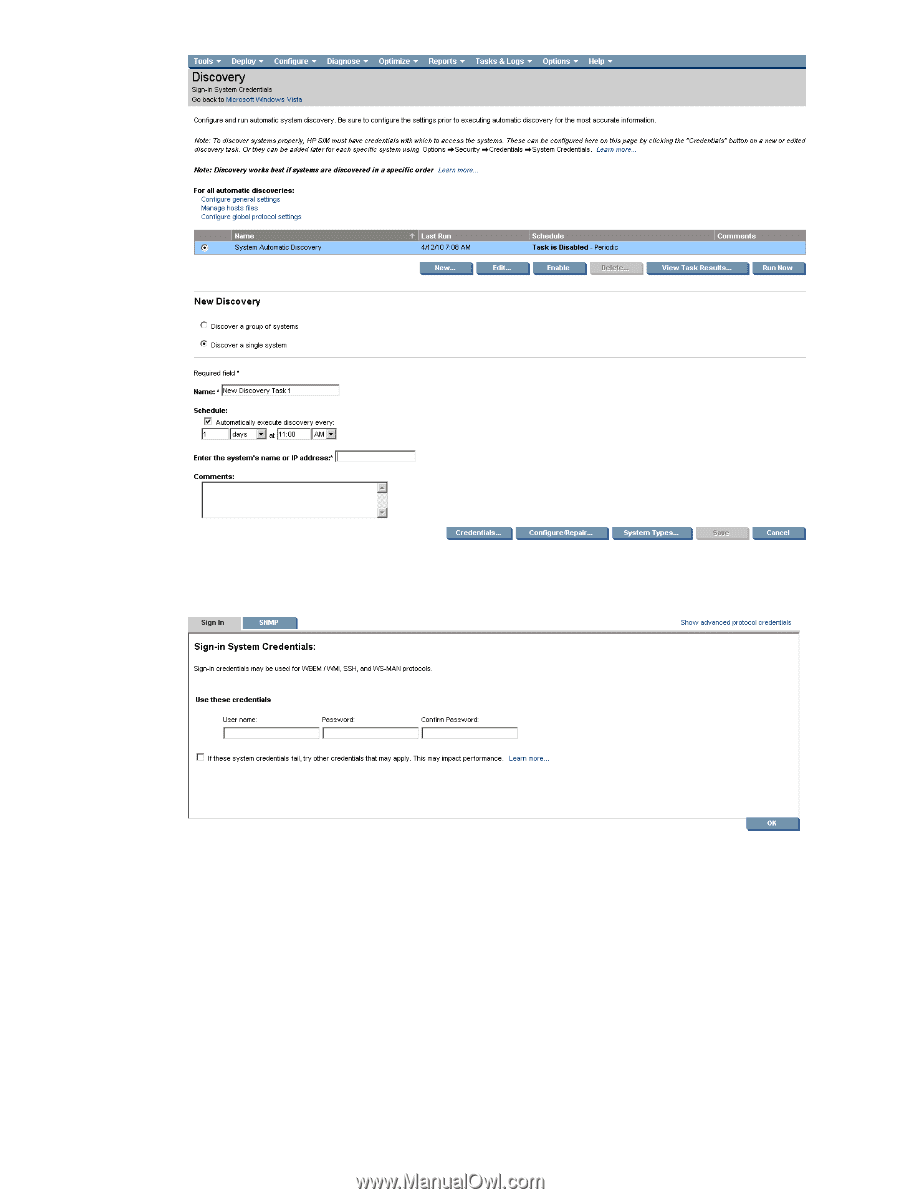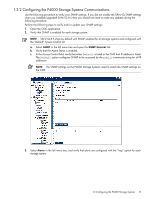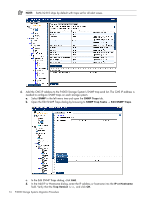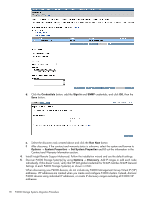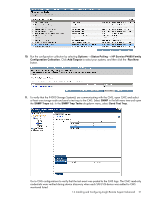HP P4000 A.05.50 HP Insight Remote Support Advanced HP StorageWorks P4000 Stor - Page 18
Credentials, Sign In, Run Now, Options, System Properties, Discovery
 |
View all HP P4000 manuals
Add to My Manuals
Save this manual to your list of manuals |
Page 18 highlights
d. Click the Credentials button, add the Sign In and SNMP credentials, and click OK, then the Save button. e. Select the discovery task created above and click the Run Now button. f. After discovery, if the contract and warranty status is unknown, select the system and browse to Options → System Properties → Set System Properties and fill out the information in the Contract and Warranty Information section. 4. Install Insight Remote Support Advanced. Follow the installation wizard and use the default settings. 5. Discover P4000 Storage System(s) by using Options → Discovery. Add IP ranges or add each node individually. If this doesn't work, verify that HP SIM global credential for SNMP matches SNMP General Settings of each P4000 Storage System(s) as shown in CMC. When discovering new P4000 devices, do not include any P4000 Management Group Virtual IP (VIP) addresses. VIP addresses are created when you create and configure P4000 clusters. Instead, discover P4000 devices using individual IP addresses, or create IP discovery ranges excluding all P4000 VIP addresses. 18 P4000 Storage Systems Migration Procedure