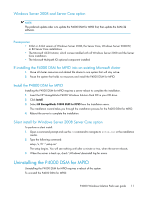HP P4000 9.0 HP StorageWorks P4000 Windows Solution Pack User Manual - Page 10
Installing the P4000 DSM for MPIO, Windows Server 2003, Prerequisites - dsm for mpio download
 |
View all HP P4000 manuals
Add to My Manuals
Save this manual to your list of manuals |
Page 10 highlights
NOTE: Refer to the instructions specific to Multi-Site SAN configurations in the rest of this chapter. You can also refer to the HP StorageWorks P4000 Multi-Site HA/DR Solution Pack User Guide, installed in the Documentation subdirectory with the HP StorageWorks P4000 Centralized Management Console program files. Installing the P4000 DSM for MPIO When you install the P4000 DSM for MPIO using the HP StorageWorks P4000 Windows Solution Pack CD, the correct version of the P4000 DSM for MPIO is automatically installed. Follow the instructions for the appropriate version of Windows Server: • For "Windows Server 2003" on page 10 • For "Windows Server 2008 and Server Core option" on page 11 After you install the P4000 DSM for MPIO, you can connect to volumes using MPIO. For more information, see "Connecting volumes with MPIO" on page 13. Windows Server 2003 Prerequisites • 32-bit or 64-bit version of Windows Server 2003 • The latest Microsoft iSCSI Initiator • Microsoft DSM installed Updating the P4000 DSM for MPIO NOTE: The preferred update order is to update the P4000 DSM for MPIO first, then update the SAN/iQ software. Choose one of the following options: • If you are running a 7.x version of the P4000 DSM for MPIO • Uninstall the previous version of the P4000 DSM for MPIO. • Reboot the server. • Download and install the latest version of the MS iSCSI Initiator. You must select the Microsoft® MPIO Multipathing Support for iSCSI option when installing the Microsoft iSCSI Initiator. • Install the 9.0 P4000 DSM for MPIO. • If you are running the 8.0 or 8.1 version of the P4000 DSM for MPIO, use the Solution Pack DVD to upgrade to version 9.0. 10 Using MPIO