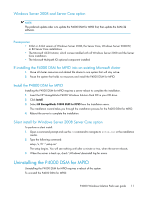HP P4000 9.0 HP StorageWorks P4000 Windows Solution Pack User Manual - Page 15
Using multiple cluster VIPs when connecting to a Multi-Site SAN, A, Site B
 |
View all HP P4000 manuals
Add to My Manuals
Save this manual to your list of manuals |
Page 15 highlights
• For proper failover/failback configuration of a Multi-Site SAN you must configure all cluster VIPs for discovery. List the VIPs in the preferred order of connection. For example, if Site A is the first preference for connection, put the VIP associated to Site A first in the discovery list. • You must also log on to the volumes with the default Target Portal setting. Using multiple cluster VIPs when connecting to a Multi-Site SAN Use the Virtual IP address of the HP P4000 SAN Solution cluster when connecting to volumes using MPIO. In a Multi-Site SAN, you must enter the VIPs of all the multi-site clusters on all the application servers to take advantage of the DSM's multi-path I/O capabilities. In addition, all the application servers must have the VIPs listed in the same order. A sample Multi-Site SAN configuration is shown. In this configuration, the cluster has three sites: Site A, Site B, and Site C. Site A is primary. Figure 5 Multi-site SAN VIPs with MPIO . P4000 Windows Solution Pack user guide 15