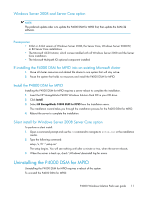HP P4000 9.0 HP StorageWorks P4000 Windows Solution Pack User Manual - Page 14
Connecting volumes in a Multi-Site SAN, Enable multi-path, Automatically, Advanced
 |
View all HP P4000 manuals
Add to My Manuals
Save this manual to your list of manuals |
Page 14 highlights
5. Select the Enable multi-path check box. Figure 3 Enabling multi-path for DSM . 6. [Optional] If you want this volume to be available after rebooting, select the Automatically restore... check box. 7. Click Advanced to open the Advanced Settings window. 8. Configure the Advanced Settings as follows: • For Local adaptor, select Microsoft iSCSI initiator. • For Source IP, select the IP address of the storage NIC to connect to the volume. • For Target portal, select the VIP of the cluster containing the volume. Figure 4 Configuring advanced settings for multiple NICs . 9. Click OK to close the Advanced Settings dialog. 10. Click OK again to finish logging on. 11. If you want to set the MPIO load balancing policy, see "Setting the MPIO load balancing policy" on page 17. 12. If you have multiple NICs, repeat steps Step 3 through Step 11 for the additional storage NICs. Connecting volumes in a Multi-Site SAN Connecting to volumes in a Multi-Site SAN is similar to connecting to volumes in a single-site configuration, with a couple of important differences. 14 Using MPIO