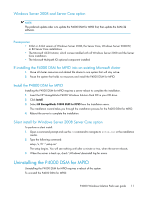HP P4000 9.0 HP StorageWorks P4000 Windows Solution Pack User Manual - Page 16
Connecting application servers with single or multiple NICs to a Multi-Site SAN
 |
View all HP P4000 manuals
Add to My Manuals
Save this manual to your list of manuals |
Page 16 highlights
Connecting application servers with single or multiple NICs to a Multi-Site SAN 1. On each application server, enter the cluster VIPs in the same order as on the Discovery tab of the iSCSI Initiator Properties window. Figure 6 Entering VIPs in a Multi-Site SAN configuration . 2. On the Targets tab, select the volume to log on to. 3. Click Log On. 4. Select the Enable multi-path check box. Figure 7 Logging on to volume . 5. [Optional] If you want this volume to be available after rebooting, select the Automatically restore... check box. 6. Click Advanced to open the Advanced Settings window. 16 Using MPIO
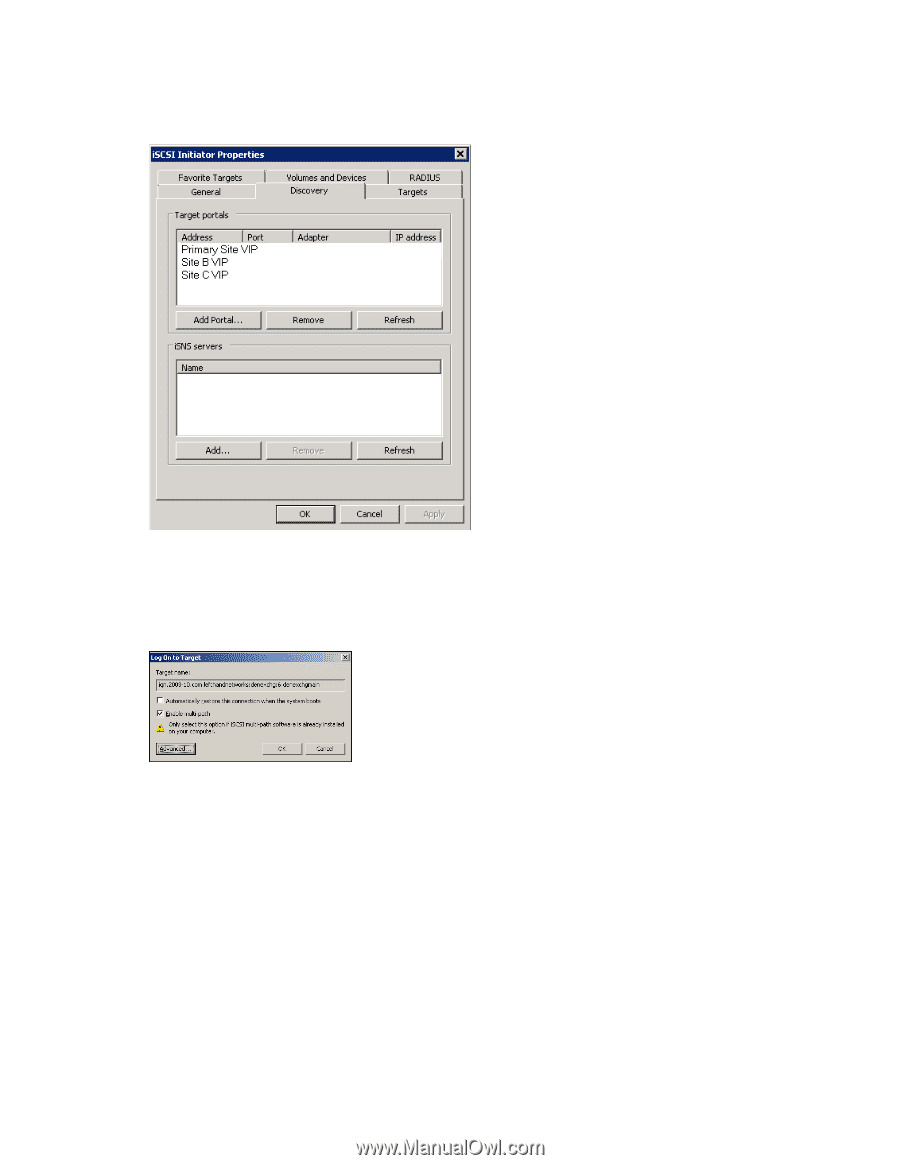
Connecting application servers with single or multiple NICs to a Multi-Site SAN
1.
On each application server, enter the cluster VIPs in the same order as on the Discovery tab of
the iSCSI Initiator Properties window.
Figure 6 Entering VIPs in a Multi-Site SAN configuration
.
2.
On the Targets tab, select the volume to log on to.
3.
Click
Log On
.
4.
Select the
Enable multi-path
check box.
Figure 7 Logging on to volume
.
5.
[Optional] If you want this volume to be available after rebooting, select the
Automatically
restore...
check box.
6.
Click
Advanced
to open the Advanced Settings window.
Using MPIO
16