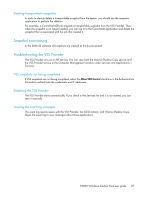HP P4000 9.0 HP StorageWorks P4000 Windows Solution Pack User Manual - Page 32
Deleting a management group or default credentials from the console, from the right-click menu.
 |
View all HP P4000 manuals
Add to My Manuals
Save this manual to your list of manuals |
Page 32 highlights
Deleting a management group or default credentials from the console 1. Select from the list in the right pane the management group or default credentials that you want to delete. 2. Right-click and select Delete from the right-click menu. The selected item is deleted from the list. 32 Using the Authentication Console

Deleting a management group or default credentials from the console
1.
Select from the list in the right pane the management group or default credentials that you want
to delete.
2.
Right-click and select
Delete
from the right-click menu.
The selected item is deleted from the list.
Using the Authentication Console
32