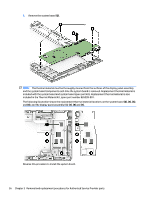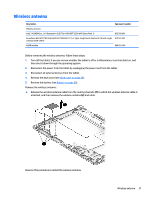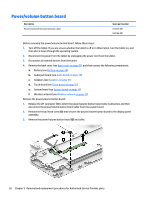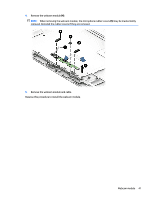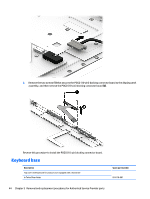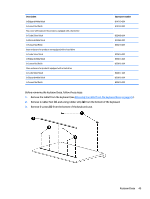HP Pavilion 10-n100 Maintenance and Service Guide - Page 49
Remove the webcam module and cable., Reverse this procedure to install the webcam module.
 |
View all HP Pavilion 10-n100 manuals
Add to My Manuals
Save this manual to your list of manuals |
Page 49 highlights
4. Remove the webcam module (4). NOTE: When removing the webcam module, the microphone rubber covers (5) may be inadvertently removed. Reinstall the rubber covers if they are removed. 5. Remove the webcam module and cable. Reverse this procedure to install the webcam module. Webcam module 41
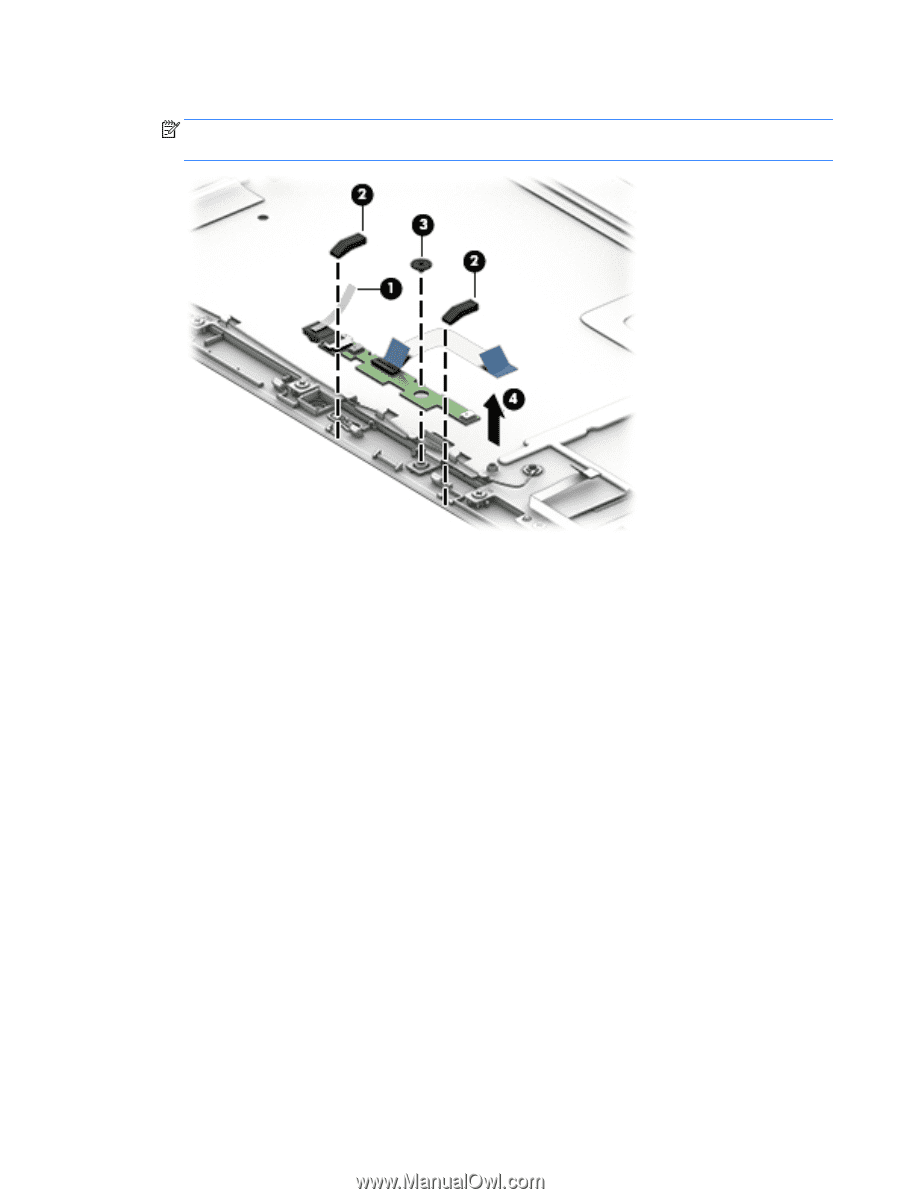
4.
Remove the webcam module
(4)
.
NOTE:
When removing the webcam module, the microphone rubber covers
(5)
may be inadvertently
removed. Reinstall the rubber covers if they are removed.
5.
Remove the webcam module and cable.
Reverse this procedure to install the webcam module.
Webcam module
41