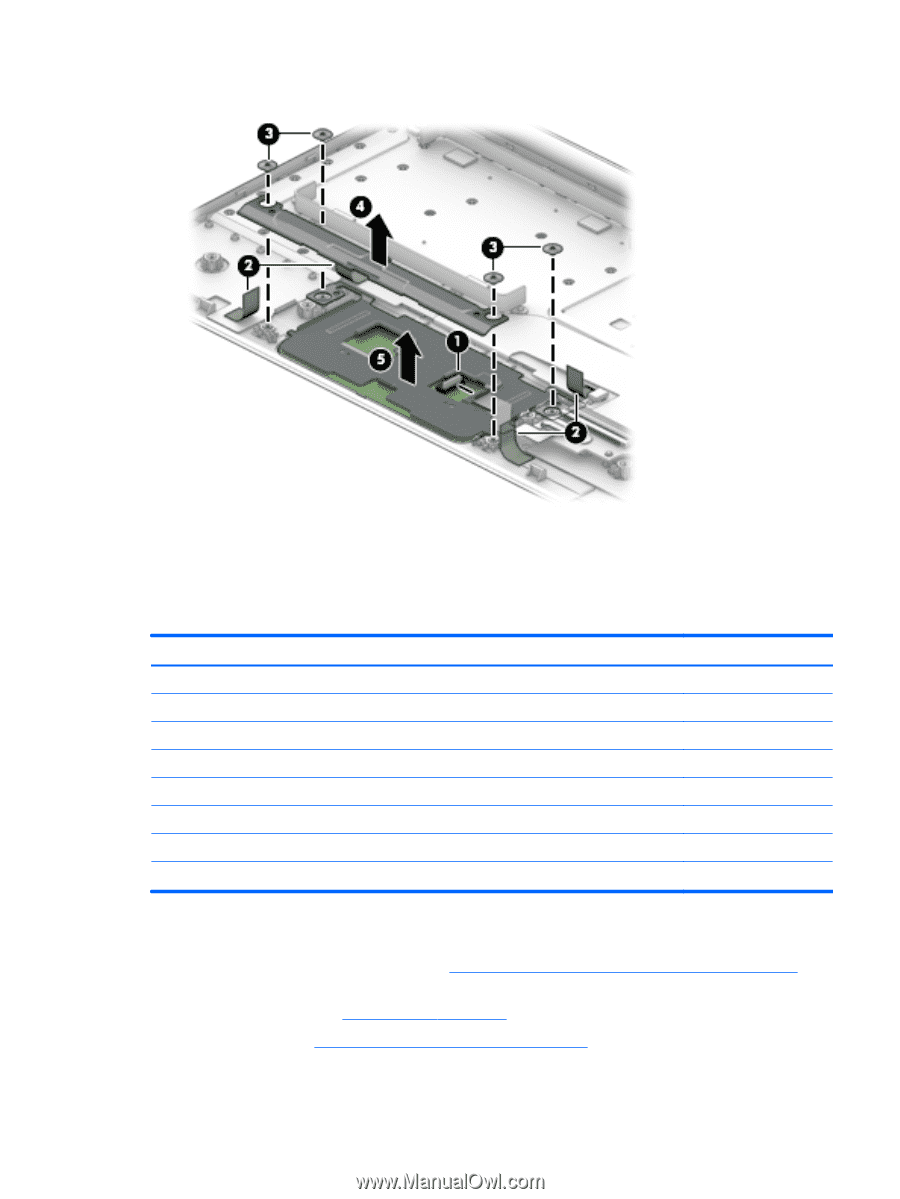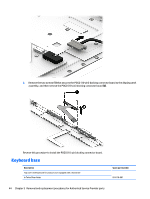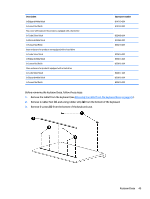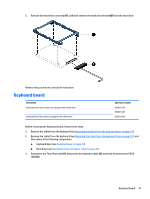HP Pavilion 10-n100 Maintenance and Service Guide - Page 57
Hinge cover
 |
View all HP Pavilion 10-n100 manuals
Add to My Manuals
Save this manual to your list of manuals |
Page 57 highlights
3. Remove 4 screws (3) from the TouchPad bracket, and then lift the bracket(4) to remove it. 4. Lift the TouchPad (5) to remove it. Reverse this procedure to install the TouchPad. Hinge cover Description Hinge cover for products not equipped with a hard drive In Turbo Silver finish In Blizzard White finish In Sunset Red finish Hinge cover for products equipped with a hard drive In Turbo Silver finish In Blizzard White finish In Sunset Red finish Spare part number 833629-001 833630-001 833631-001 833632-001 833633-001 833634-001 Before removing the hinge cover, follow these steps: 1. Remove the tablet from the keyboard (see Releasing the tablet from the keyboard base on page 25), and then remove the following components: a. Keyboard base (see Keyboard base on page 44). b. Hard drive (see Hard drive (select products only) on page 46). Hinge cover 49