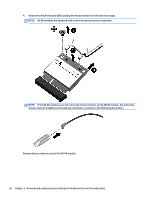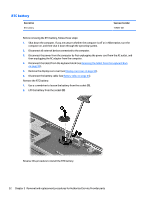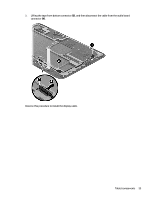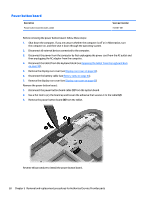HP Pavilion 13-p100 Maintenance and Service Guide - Page 65
and then disconnect the cable from the audio board, Lifting the tape from bottom connector
 |
View all HP Pavilion 13-p100 manuals
Add to My Manuals
Save this manual to your list of manuals |
Page 65 highlights
3. Lifting the tape from bottom connector (3), and then disconnect the cable from the audio board connector (4). Reverse this procedure to install the display cable. Tablet components 55

3.
Lifting the tape from bottom connector
(3)
, and then disconnect the cable from the audio board
connector
(4)
.
Reverse this procedure to install the display cable.
Tablet components
55