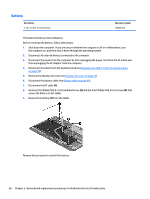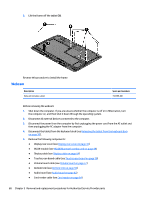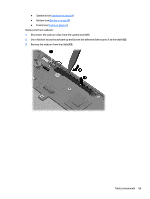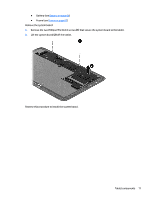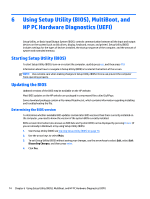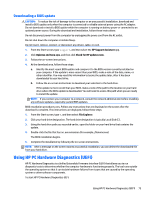HP Pavilion 13-p100 Maintenance and Service Guide - Page 81
Lift the system board, off the tablet.
 |
View all HP Pavilion 13-p100 manuals
Add to My Manuals
Save this manual to your list of manuals |
Page 81 highlights
● Battery (see Battery on page 66) ● Frame (see Frame on page 67) Remove the system board: 1. Remove the two Phillips PM 2.0x3.0 screws (1) that secure the system board to the tablet. 2. Lift the system board (2) off the tablet. Reverse this procedure to install the system board. Tablet components 71
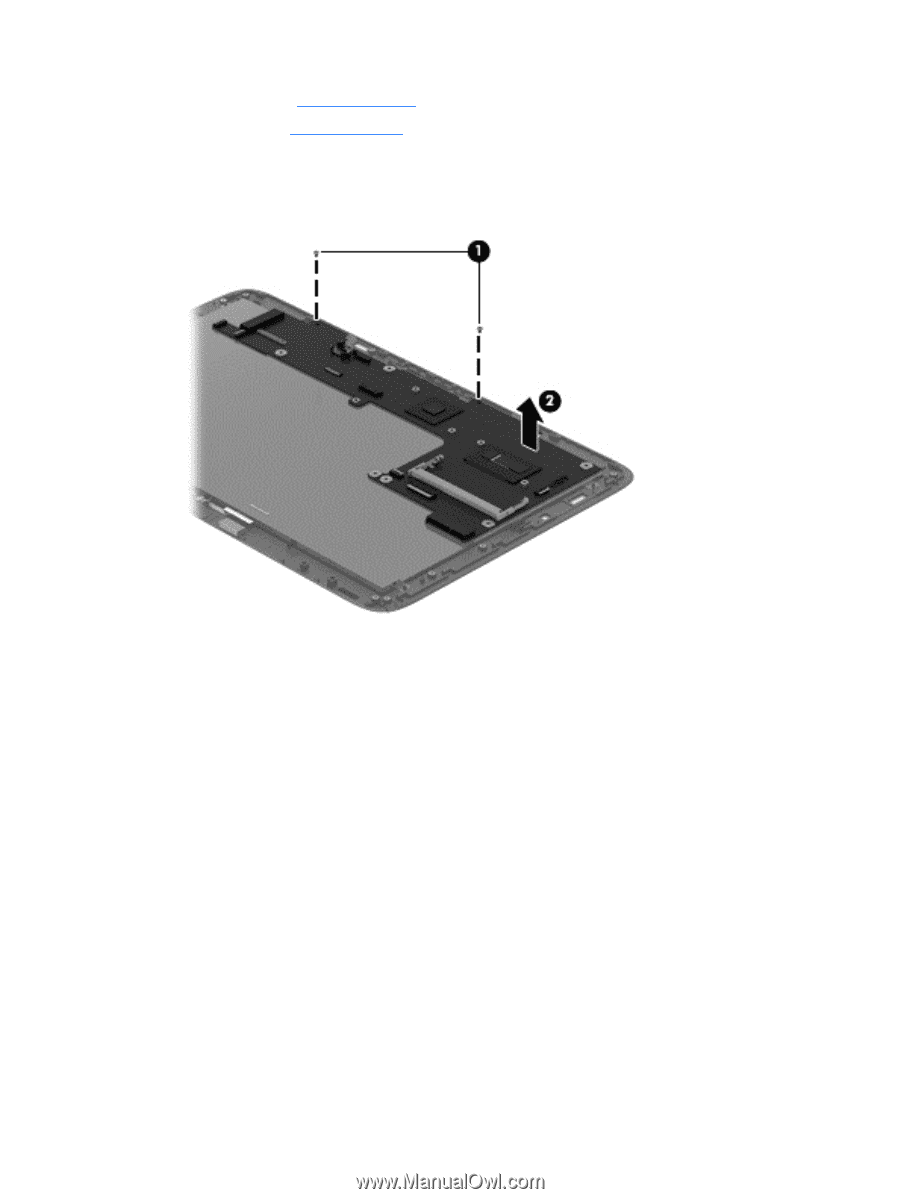
●
Battery (see
Battery
on page
66
)
●
Frame (see
Frame
on page
67
)
Remove the system board:
1.
Remove the two Phillips PM 2.0x3.0 screws
(1)
that secure the system board to the tablet.
2.
Lift the system board
(2)
off the tablet.
Reverse this procedure to install the system board.
Tablet components
71