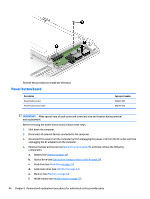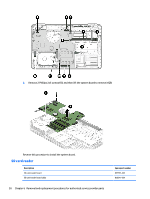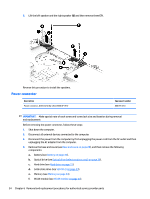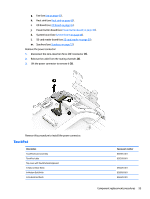HP Pavilion 15-aw000 Maintenance and Service Guide - Page 60
SD card reader, Reverse this procedure to install the system board.
 |
View all HP Pavilion 15-aw000 manuals
Add to My Manuals
Save this manual to your list of manuals |
Page 60 highlights
2. Remove 2 Phillips 2x5 screws (1), and then lift the system board to remove it (2). Reverse this procedure to install the system board. SD card reader Description SD card reader board SD card reader board cable 50 Chapter 6 Removal and replacement procedures for authorized service provider parts Spare part number 857791-001 856347-001

2.
Remove 2 Phillips 2x5 screws
(1)
, and then lift the system board to remove it
(2)
.
Reverse this procedure to install the system board.
SD card reader
Description
Spare part number
SD card reader board
857791-001
SD card reader board cable
856347-001
50
Chapter 6
Removal and replacement procedures for authorized service provider parts