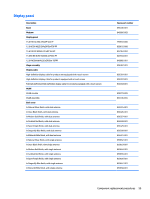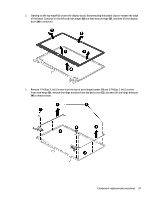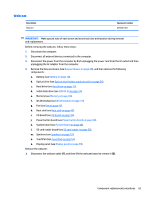HP Pavilion 15-aw000 Maintenance and Service Guide - Page 71
from each hinge, Remove 1 Phillips 2.5x6.0 screw from the top of each hinge bracket
 |
View all HP Pavilion 15-aw000 manuals
Add to My Manuals
Save this manual to your list of manuals |
Page 71 highlights
2. Starting on the top edge (1), loosen the display bezel, disconnecting the plastic clips to release the edge of the bezel. Continue on the left and right edges (2) and then bottom edge (3), and then lift the display bezel (4) to remove it. 3. Remove 1 Phillips 2.5x6.0 screw from the top of each hinge bracket (1) and 3 Phillips 2.5x6.0 screws from each hinge (2), remove the hinge brackets from the back cover (3), and then lift the hinge brackets (4) to remove them. Component replacement procedures 61
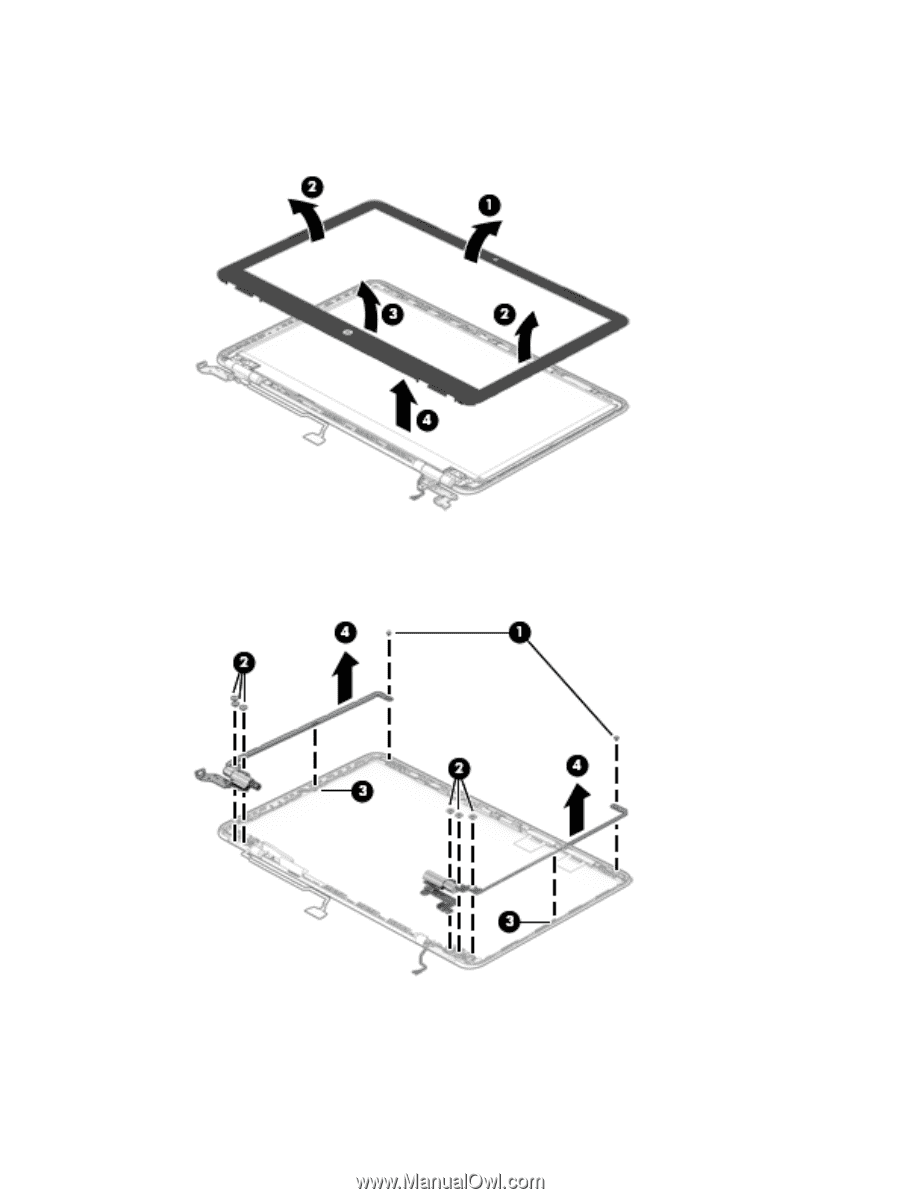
2.
Starting on the top edge
(1)
, loosen the display bezel, disconnecting the plastic clips to release the edge
of the bezel. Continue on the left and right edges
(2)
and then bottom edge
(3)
, and then lift the display
bezel
(4)
to remove it.
3.
Remove 1 Phillips 2.5x6.0 screw from the top of each hinge bracket
(1)
and 3 Phillips 2.5x6.0 screws
from each hinge
(2)
, remove the hinge brackets from the back cover
(3)
, and then lift the hinge brackets
(4)
to remove them.
Component replacement procedures
61