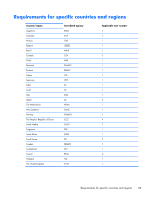HP Pavilion 15-b100 HP Pavilion Sleekbook 15 and HP Pavilion Ultrabook 15 Main - Page 112
Rubber Feet Kit, spare part, Thermal Material Kit
 |
View all HP Pavilion 15-b100 manuals
Add to My Manuals
Save this manual to your list of manuals |
Page 112 highlights
processors 1 product name 1 security 5 serviceability 5 video 3 wireless 4 product name 1 R recovery 90, 91 discs 89, 93 HP Recovery Manager 92 media 93 starting 93 supported discs 89 system 92 USB flash drive 93 using HP Recovery media 89 recovery media creating 89 creating using HP Recovery Manager 89 recovery partition 92 removing 93 recycle computer 90, 91 recycling 101 refresh 91 computer 90 removal/replacement preliminaries 29 procedures 33 remove everything and reinstall Windows 91 reset computer 90, 91 steps 91 restore Windows File History 90 RJ-45 (network) jack, identifying 7 RJ-45 cover removal 72 spare part number 21, 72 RTC battery removal 62 spare part number 20, 24, 62 Rubber Feet Kit spare part number 21 Rubber Feet Kit, spare part number 24, 36 S Screw Kit, spare part number 26 Screw Kit, spare part number 23 security cable slot, identifying 8 security, product description 5 service considerations cables 29 connectors 29 plastic parts 29 service label 15 serviceability, product description 5 Setup Utility changing the language 81 displaying system information 82 exiting 82 navigating 81 restoring default settings 82 selecting 81 starting 81 slots Digital Media 7 security cable 8 Speaker assembly spare part number 21, 26 speaker assembly removal 71 spare part number 71 Speaker Kit spare part number 21, 71 Speaker Kit, spare part number 26 speakers spare part number 21, 26 speakers, identifying 12 specifications computer 85 display 86 hard drive 86 supported discs recovery 89 system board removal 54 spare part numbers 18, 54 system information, displaying 82 system recovery 92 system restore point creating 88 restoring 90 T Thermal Material Kit spare part number 24 Thermal Material Kit, spare part number 23 tools required 29 top cover removal 43 spare part numbers 17, 27, 43 TouchPad buttons 10 TouchPad button board spare part number 17 TouchPad light 10 TouchPad on/off button 10 TouchPad reader light 11 TouchPad zone, identifying 10 transporting guidelines 32 U USB 2.0 ports, identifying 8 USB 3.0 ports, identifying 7 USB board removal 50 spare part number 21, 26 V vents, identifying 8, 14 video, product description 3 W webcam light, identifying 9 webcam, identifying 9 webcam/microphone module removal 74 spare part number 22, 27, 73, 74 Windows backup 89 File History 89, 90 Refresh 90, 91 reinstall 90, 91 remove everything and reinstall option 91 reset 91 104 Index