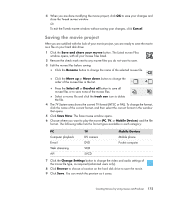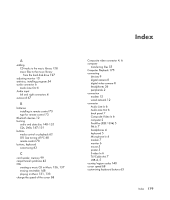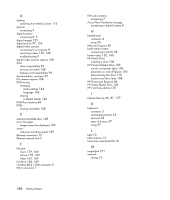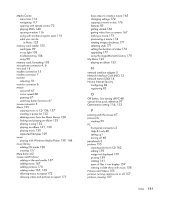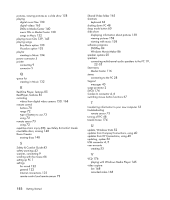HP Pavilion Media Center m7600 Getting Started Guide - Page 190
HP Total Care Advisor, HP Personal Media Drive
 |
View all HP Pavilion Media Center m7600 manuals
Add to My Manuals
Save this manual to your list of manuals |
Page 190 highlights
D desktop switching from Media Center 116 devices connecting 9 digital camera connecting 8, 9 digital images 155 digital picture 99, 155 digital video camera connecting to a computer 8 recording videos 150, 168 troubleshooting 9 digital video camera capture 168 discs drive compatibility 95 erasing rewritable 148 features and compatibility 96 documentation, onscreen 39 DV camera capture 168 DVD movies changing audio settings 144 language 142 playing in Media Center 140 DVD Play, features 84 DVDs erasing rewritable 148 E erasing rewritable discs 148 error messages Image cannot be displayed 159 errors reducing recording speed 149 Ethernet connection 12 Ethernet network hub 5 F file type music 129, 166 picture 159, 165 video 163, 165 FireWire 168, 169 FireWire (IEEE 1394) connector 5 FM In connector 7 180 Getting Started FM radio antenna connecting 7 Found New Hardware message, connecting a digital camera 8 H headphones connector 4 using 36 Help and Support 40 home stereo system connecting to the PC 28 home videos 150, 168 HP Media Drive inserting a drive 106 HP Personal Media Drive 105 activity and power lights 106 automatic on and off feature 106 disconnecting the drive 110 location and drive letter 108 HP Photosmart Essential 84 HP Pocket Media Drive 105 HP Total Care Advisor 55 I Internet Security 46, 81, 137 K keyboard connector 5 customizing buttons 63 shortcuts 63 types of buttons 57 using 57 L LAN 10 LAN antenna 13 local area network (LAN) 10 M magicSpot 171 manuals storing 10