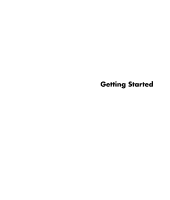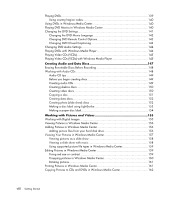iv
Getting Started
Connecting the Computer to a Home Audio System
..................................................
28
Y adapter cables
.............................................................................................
28
2.1 home stereo installation
..............................................................................
29
5.1 home audio installation
..............................................................................
30
5.1 home audio installation procedure
...............................................................
30
7.1 home audio installation
..............................................................................
32
7.1 home audio installation procedure
...............................................................
33
Connecting Digital Audio
......................................................................................
34
Connecting Headphones
.......................................................................................
36
Using a 2.1 speaker system with headphones
.....................................................
36
Using a 5.1 to 7.1 speaker system with headphones
...........................................
36
Connecting Speakers Using the Creative Sound Blaster X-Fi Sound Card
.....................
36
Connecting the speakers
..................................................................................
37
Connecting the FlexiJack connector
....................................................................
38
Getting Help
..........................................................................................
39
Finding Onscreen Guides
......................................................................................
39
Finding Guides on the Web
...................................................................................
39
Using the Onscreen Help and Support Center
..........................................................
40
Using the PC Help & Tools Folder
...........................................................................
40
Using HP Connections or Compaq Connections
.......................................................
40
Getting messages
............................................................................................
41
Turning off messages
.......................................................................................
41
Reactivating messages
.....................................................................................
42
Turning On Your Computer for the First Time
..........................................
43
Using the Computer with Safety and Comfort
...........................................................
43
Protecting Your Computer
......................................................................................
43
Using passwords
.............................................................................................
44
Using antivirus software
....................................................................................
45
Using firewall software
.....................................................................................
46
Installing critical security updates
.......................................................................
46
Turning On Your Computer for the First Time
............................................................
47
Turning Off Your Computer
....................................................................................
47
Using Shut Down
.............................................................................................
48
Using Lock
......................................................................................................
48
Using sleep mode
............................................................................................
48
Using hibernate mode
......................................................................................
49
Automatic sleep, hibernate, or away mode
.........................................................
50
Restarting the Computer
........................................................................................
50
Connecting to the Internet
......................................................................................
51
Signing Up for Software Updates
...........................................................................
52
Setting Up User Accounts on Your New Computer
....................................................
53
Creating passwords
.........................................................................................
53