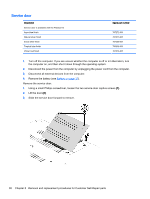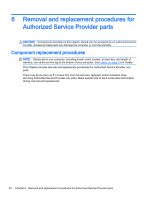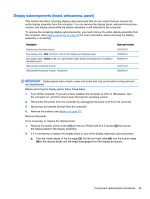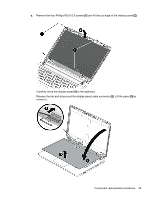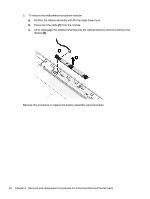HP Pavilion Notebook - 14-v134ca HP Pavilion 14 Notebook PC HP Pavilion 14 Tou - Page 51
If it is necessary to replace the optical drive bracket and bezel
 |
View all HP Pavilion Notebook - 14-v134ca manuals
Add to My Manuals
Save this manual to your list of manuals |
Page 51 highlights
If it is necessary to replace the optical drive bracket and bezel, position the optical drive with the rear panel toward you. 1. Remove the two Phillips screws from the optical drive (1) and remove the bracket (2). 2. Remove the tab from the drive (1). Rotate the left side of the bezel outward (2), and then remove the bezel (3). Reverse this procedure to reassemble and install the optical drive. Component replacement procedures 41
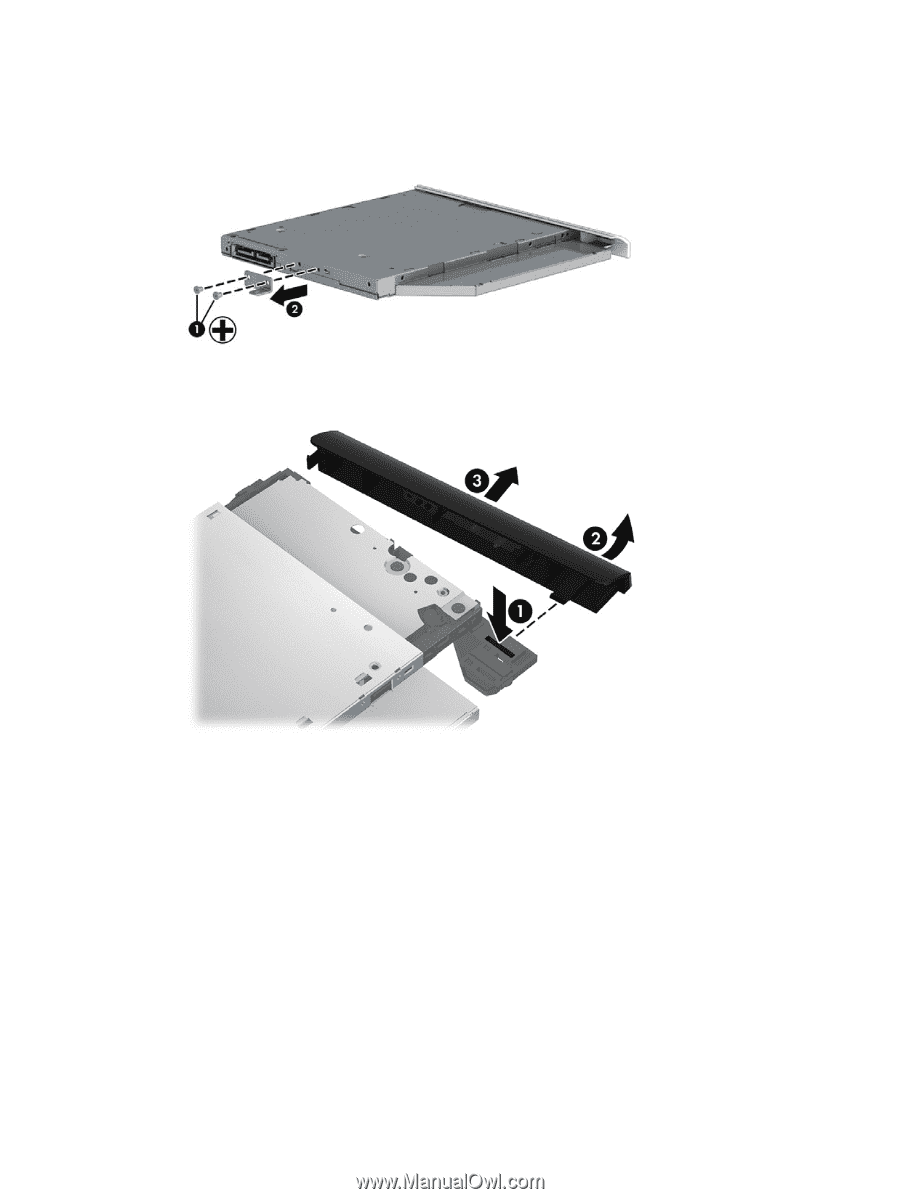
If it is necessary to replace the optical drive bracket and bezel, position the optical drive with the rear
panel toward you.
1.
Remove the two Phillips screws from the optical drive
(1)
and remove the bracket
(2)
.
2.
Remove the tab from the drive
(1)
. Rotate the left side of the bezel outward
(2)
, and then remove
the bezel
(3)
.
Reverse this procedure to reassemble and install the optical drive.
Component replacement procedures
41