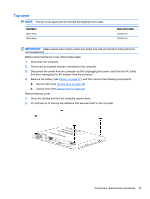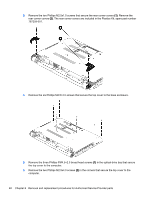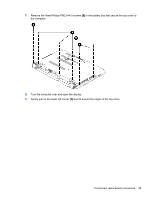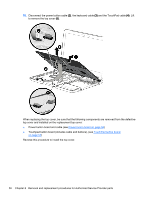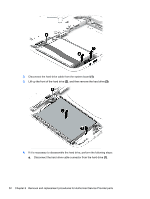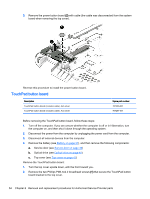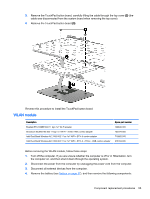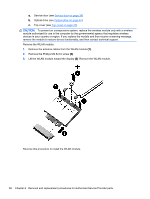HP Pavilion Notebook - 14-v134ca HP Pavilion 14 Notebook PC HP Pavilion 14 Tou - Page 62
If it is necessary to disassemble the hard drive, perform the following steps
 |
View all HP Pavilion Notebook - 14-v134ca manuals
Add to My Manuals
Save this manual to your list of manuals |
Page 62 highlights
2. Disconnect the hard drive cable from the system board (1). 3. Lift up the front of the hard drive (2), and then remove the hard drive (3). 4. If it is necessary to disassemble the hard drive, perform the following steps: a. Disconnect the hard drive cable connector from the hard drive (1). 52 Chapter 6 Removal and replacement procedures for Authorized Service Provider parts
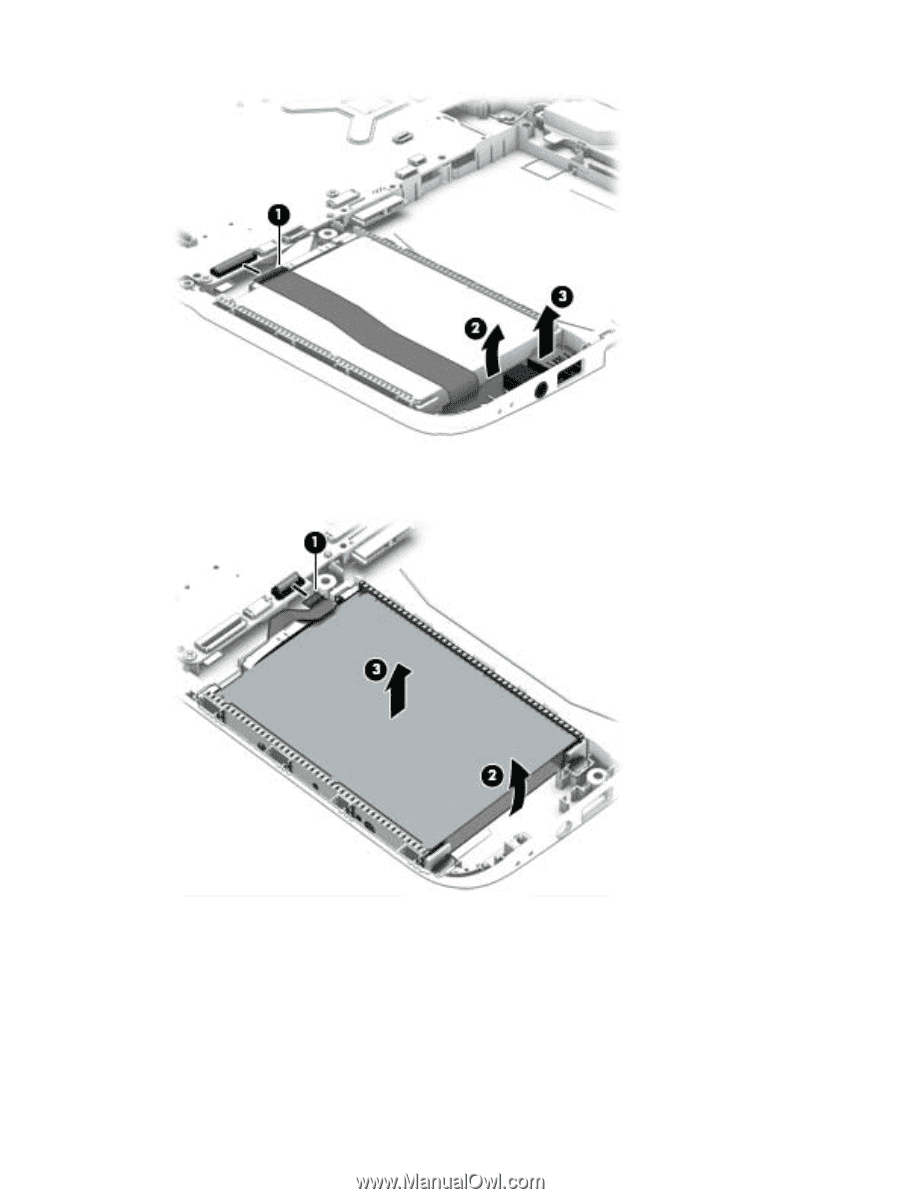
2.
Disconnect the hard drive cable from the system board
(1)
.
3.
Lift up the front of the hard drive
(2)
, and then remove the hard drive
(3)
.
4.
If it is necessary to disassemble the hard drive, perform the following steps:
a.
Disconnect the hard drive cable connector from the hard drive
(1)
.
52
Chapter 6
Removal and replacement procedures for Authorized Service Provider parts