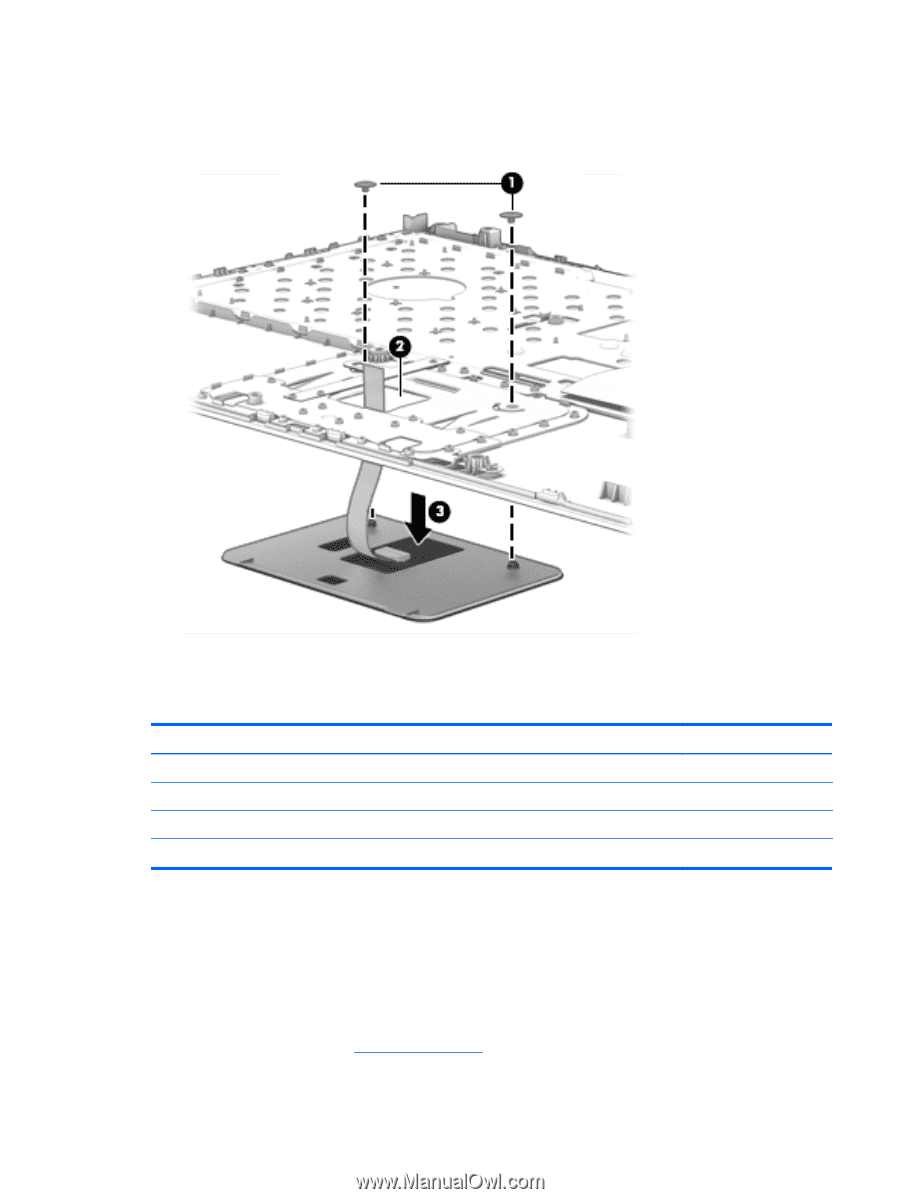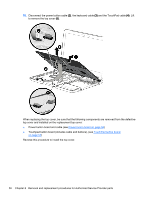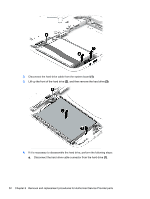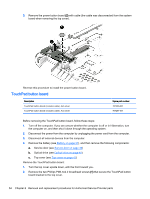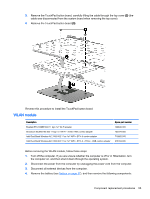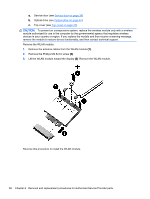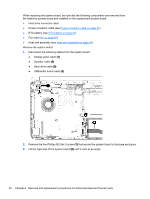HP Pavilion Notebook - 14-v134ca HP Pavilion 14 Notebook PC HP Pavilion 14 Tou - Page 65
WLAN module, Disconnect the power from the computer by unplugging the power cord from the computer.
 |
View all HP Pavilion Notebook - 14-v134ca manuals
Add to My Manuals
Save this manual to your list of manuals |
Page 65 highlights
3. Remove the TouchPad button board, carefully lifting the cable through the top cover (2) (the cable was disconnected from the system board when removing the top cover). 4. Remove the TouchPad button board (3). Reverse this procedure to install the TouchPad button board. WLAN module Description Realtek RTL8188EE 802.11 bgn 1x1 Wi-Fi adapter Broadcom BCM43142 802.11 bgn 1x1 Wi-Fi + BT4.0 HMC combo adapter Intel Dual Band Wireless-AC 3160 802.11 ac 1x1 WiFi + BT 4.0 combo adapter Intel Dual Band Wireless-AC 3160 802.11 ac 1x1 WiFi + BT 4.0 + PCIe + USB combo adapter Spare part number 709848-005 753076-005 710662-005 675794-005 Before removing the WLAN module, follow these steps: 1. Turn off the computer. If you are unsure whether the computer is off or in Hibernation, turn the computer on, and then shut it down through the operating system. 2. Disconnect the power from the computer by unplugging the power cord from the computer. 3. Disconnect all external devices from the computer. 4. Remove the battery (see Battery on page 37), and then remove the following components: Component replacement procedures 55