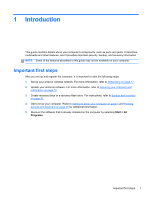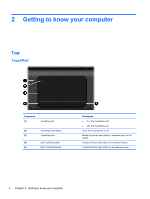Installing software updates
.................................................................................................................
79
Installing Windows security updates
..................................................................................
79
Installing HP and third-party software updates
.................................................
79
Securing your wireless network
.........................................................................................
79
Backing up your software applications and information
.....................................................................
80
Using an optional security cable lock
.................................................................................................
80
12
Backup and recovery
..................................................................................................................................
81
Restoring the system
..........................................................................................................................
82
Creating restore media
.......................................................................................................................
82
Performing a system recovery
............................................................................................................
83
Using the dedicated recovery partition
..............................................................................
83
Restoring using the restore media
.....................................................................................
84
Changing the computer boot order
....................................................................................
84
Backing up and recovering your information
......................................................................................
85
Using Windows Backup and Restore
................................................................................
86
Using Windows system restore points
...............................................................................
86
When to create restore points
...........................................................................
86
Create a system restore point
...........................................................................
87
Restore to a previous date and time
.................................................................
87
13
Setup Utility (BIOS) and System Diagnostics
..........................................................................................
88
Using Setup Utility (BIOS)
..................................................................................................................
88
Starting Setup Utility (BIOS)
..............................................................................................
88
Changing the language of Setup Utility (BIOS)
.................................................................
88
Navigating and selecting in Setup Utility (BIOS)
................................................................
89
Displaying system information
...........................................................................................
89
Restoring factory settings in Setup Utility (BIOS)
..............................................................
90
Exiting Setup Utility (BIOS)
................................................................................................
90
Updating the BIOS
.............................................................................................................
91
Determining the BIOS version
...........................................................................
91
Downloading a BIOS update
.............................................................................
92
Using System Diagnostics
..................................................................................................................
93
Appendix A
Troubleshooting and support
....................................................................................................
94
Troubleshooting
..................................................................................................................................
94
The computer is unable to start up
....................................................................................
94
The computer screen is blank
............................................................................................
94
Software is functioning abnormally
....................................................................................
94
The computer is on but not responding
.............................................................................
95
ix