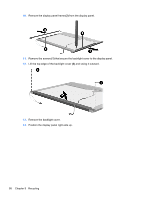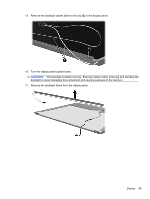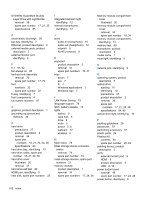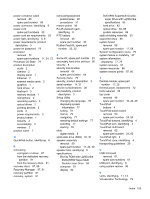HP Pavilion dv4-3000 HP Pavilion dv4 Entertainment PC - Maintenance and Servic - Page 111
Rubber Feet Kit, spare part, Blu-ray ROM with LightScribe
 |
View all HP Pavilion dv4-3000 manuals
Add to My Manuals
Save this manual to your list of manuals |
Page 111 highlights
power connector cable removal 66 spare part number 66 power connector, identifying 9 power cord spare part numbers 22 power cord set requirements 93 power light, identifying 5, 8 power requirements, product description 3 power-on password 79 processor removal 72 spare part numbers 17, 24, 72 Processor C6 State 79 product description audio 2 camera 2 display panel 1 Ethernet 2 external media cards 2 graphics 1 hard drives 2 keyboard 3 memory module 1 microphone 2 operating system 3 optical drives 2 pointing devices 3 ports 3 power requirements 3 product name 1 security 3 serviceability 3 wireless 2 product name 1 Q QuickWeb button, identifying 6 R recovering a program or driver 87 from the dedicated recovery partition 91 from the recovery discs 91 recovery discs 87, 88 Recovery Manager 87, 91 recovery partition 87 recovery, system 91 removal/replacement preliminaries 26 procedures 31 restore points 90 RJ-45 (network) jack, identifying 9 RTC battery removal 45 spare part number 45 Rubber Feet Kit, spare part number 25, 32 S Screw Kit, spare part number 24 secondary hard drive self test 80 security 8 security lock bracket removal 64 spare part number 64 Security menu 79 security, product description 3 serial number 14, 31 service considerations 26 serviceability, product description 3 Setup Utility changing the language 76 displaying system information 77 exiting 78 menus 79 navigating 77 restoring default settings 77 selecting 77 starting 76 slots digital media 8 solid-state drive (SSD) 87, 91 speaker assembly removal 59 spare part number 17, 24, 59 speaker hole, identifying 8 specifications Blu-ray ROM with LightScribe DVD±R/RW Super Multi Double-Layer Drive 84 computer 81 display 82 DVD±RW SuperMulti DoubleLayer Drive with LightScribe specifications 85 hard drive 83 optical drive 84, 85 system resources 86 static-shielding materials 30 supported discs 88 system board removal 68 spare part number 17, 68 System Configuration menu 79 system failure or instability 87 system information, displaying 77, 79 system recovery 91 system resources 86 system restore points 87, 90 T thermal module, spare part number 17, 25 thermal paste, replacement 72 tools required 26 top cover removal 46 spare part number 16, 24, 46 TouchPad buttons 4 TouchPad button board removal 50 spare part number 24, 50 TouchPad buttons, identifying 4 TouchPad icon, identifying 4 TouchPad LED board removal 62 spare part number 24, 62 TouchPad light 4 TouchPad zone, identifying 4 transporting guidelines 29 U USB 3.0 board removal 61 spare part numbers 61 USB port, identifying 8 using system restore 90 V vents, identifying 11, 13 Virtualization Technology 79 Index 103