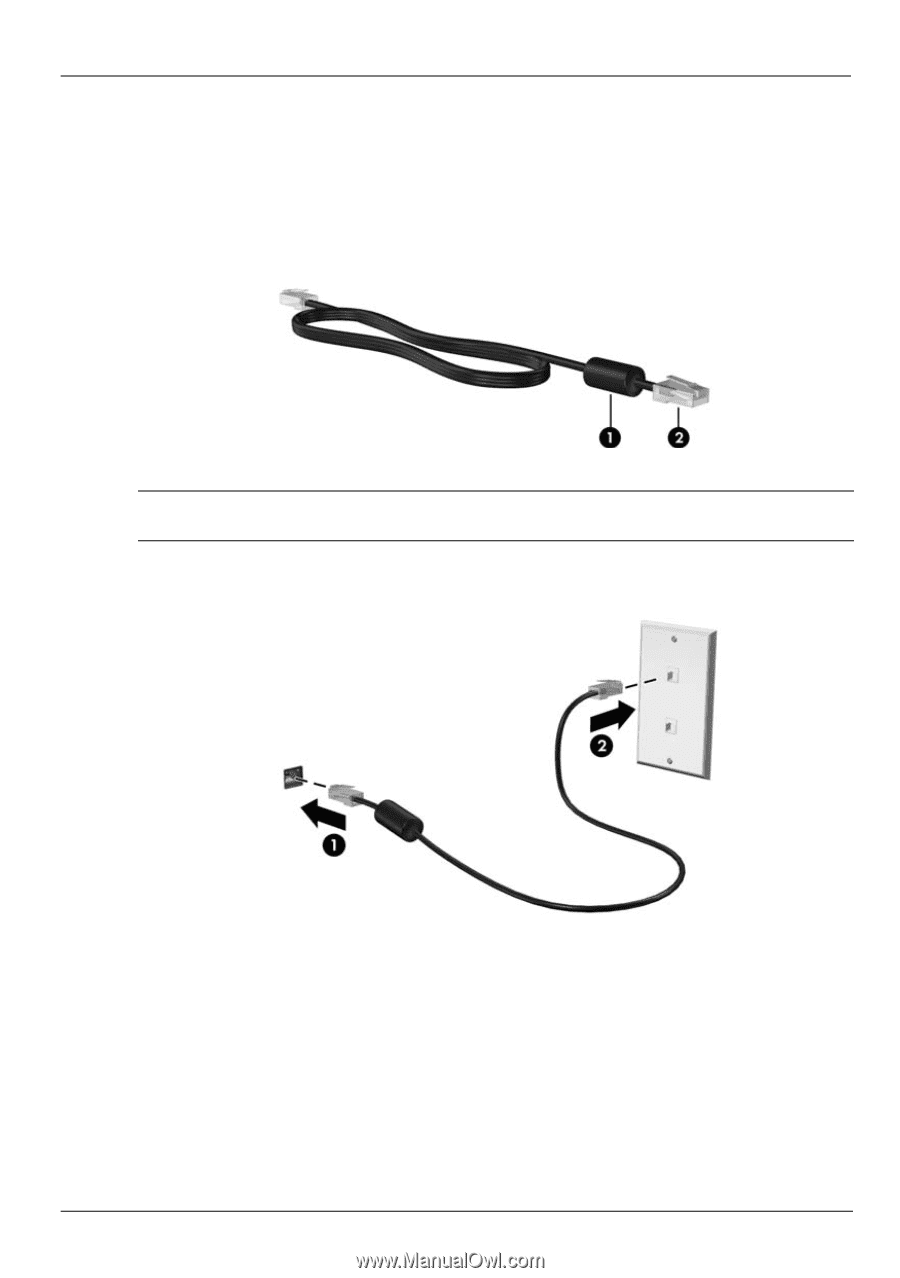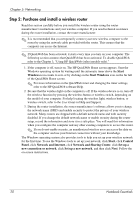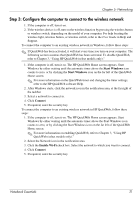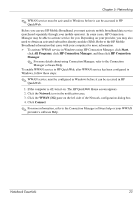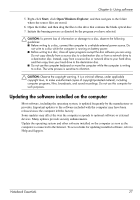HP Pavilion dv7-4200 Notebook Essentials - Windows 7 - Page 28
Connecting to a wireless wide area network WWAN select, models only, Connecting to a wired network
 |
View all HP Pavilion dv7-4200 manuals
Add to My Manuals
Save this manual to your list of manuals |
Page 28 highlights
Chapter 5: Networking Connecting to a wired network Connecting to a wired network requires an RJ-11 modem cable (not included with the computer) or an RJ-45 network cable (not included with the computer). If the cable contains noise suppression circuitry 1, which prevents interference from TV and radio reception, orient the circuitry end of the cable 2 toward the computer. To connect the cable: Å WARNING: To reduce the risk of electric shock, fire, or damage to the equipment, do not plug a modem or telephone cable into the RJ-45 (network) jack. 1. Plug the cable into the jack 1 on the computer. 2. Plug the other end of the cable into a wall jack 2. Connecting to a wireless wide area network (WWAN) (select models only) A WWAN is a wireless technology that provides access to information wherever mobile network operator service is available. In a WWAN, each mobile device communicates to a mobile network operator's base station. Mobile network operators install networks of base stations (similar to cell phone towers) throughout large geographic areas, effectively providing coverage across entire states, regions, or even countries. 22 Notebook Essentials