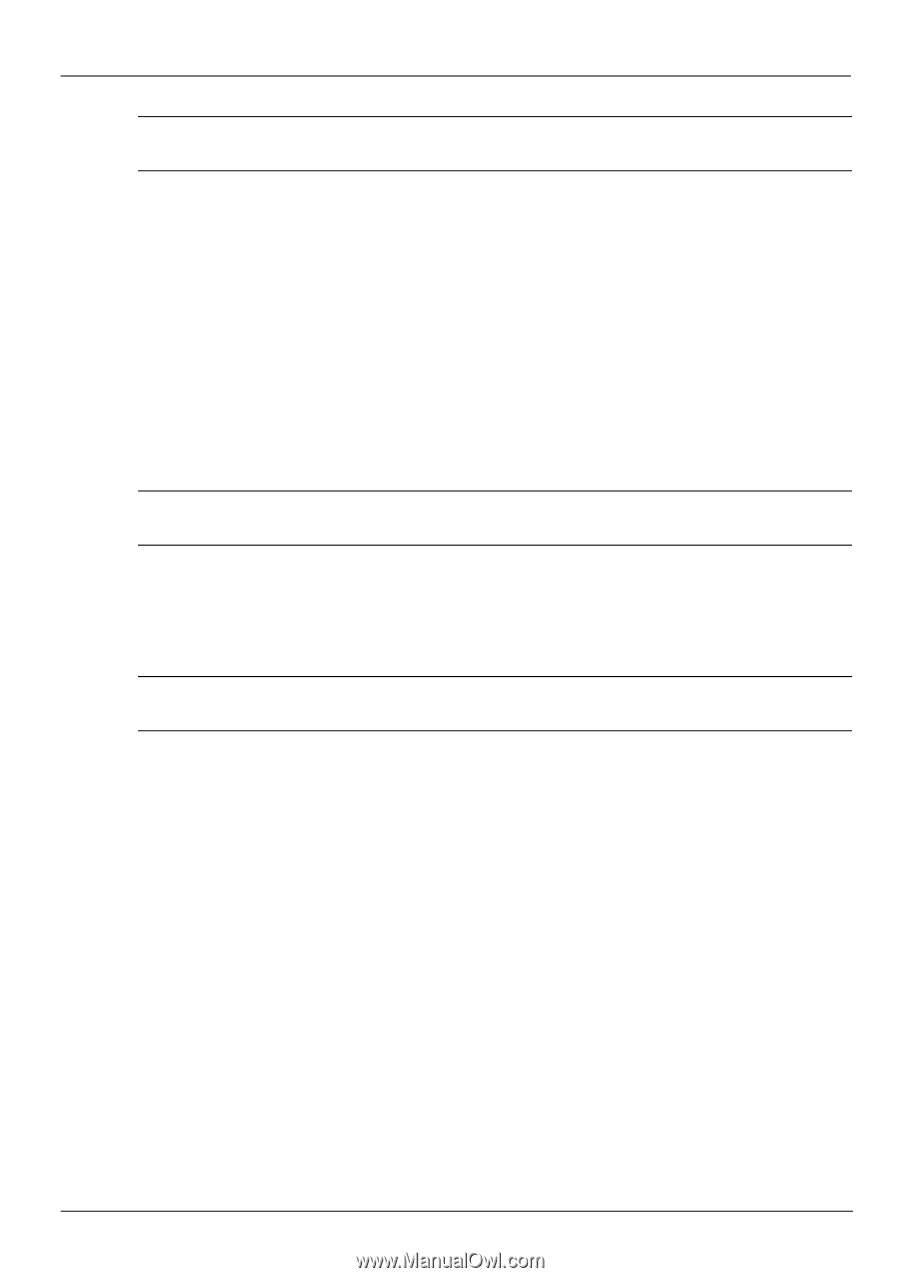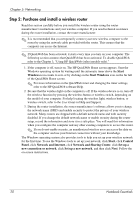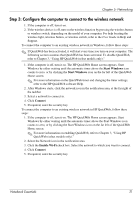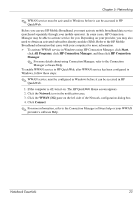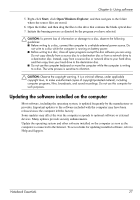HP Pavilion dv7-4200 Notebook Essentials - Windows 7 - Page 29
Start, All Programs, HP Connection Manager, HP Connection, Manager, Network, WWAN 3G, Connect
 |
View all HP Pavilion dv7-4200 manuals
Add to My Manuals
Save this manual to your list of manuals |
Page 29 highlights
Chapter 5: Networking ✎ WWAN service must be activated in Windows before it can be accessed in HP QuickWeb. Before you can use HP Mobile Broadband, you must activate mobile broadband data service (purchased separately through your mobile operator). In some cases, HP Connection Manager may be able to activate service for you. Depending on your provider, you may also need to obtain an activated subscriber identity module (SIM). Refer to the HP Mobile Broadband information that came with your computer for more information. » To activate WWAN service in Windows using HP Connection Manager, click Start, click All Programs, click HP Connection Manager, and then click HP Connection Manager. ✎ For more details about using Connection Manager, refer to the Connection Manager software Help. To enable WWAN service in HP QuickWeb, after WWAN service has been configured in Windows, follow these steps: ✎ WWAN service must be configured in Windows before it can be accessed in HP QuickWeb. 1. If the computer is off, turn it on. The HP QuickWeb Home screen appears. 2. Click the Network icon in the notification area. 3. Click the WWAN (3G) pane on the left side of the Network configuration dialog box. 4. Click Connect. ✎ For more information, refer to the Connection Manager software help or your WWAN provider's software Help. Notebook Essentials 23