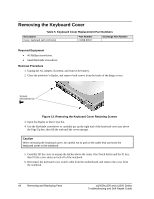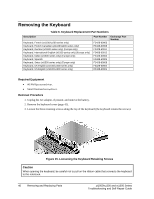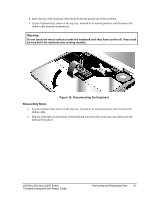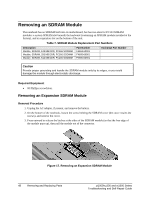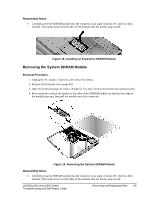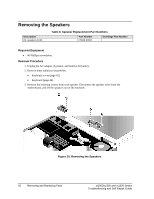HP Pavilion zt1200 HP Pavilion zt1000/xz300 and Omnibook xt1500 Series Noteboo - Page 46
Removing the Keyboard
 |
View all HP Pavilion zt1200 manuals
Add to My Manuals
Save this manual to your list of manuals |
Page 46 highlights
Removing the Keyboard Table 6. Keyboard Replacement Part Numbers Description Keyboard, French (zt1100/xz200 series only) Keyboard, French Canadian (zt1100/xz200 series only) Keyboard, German (xt1500 series only) (Europe only) Keyboard, International English (xt1500 series only) (Europe only) Keyboard, Italian (xt1500 series only) (Europe only) Keyboard, Spanish Keyboard, Swiss (xt1500 series only) (Europe only) Keyboard, UK English (zt1100/xz200 series only) Keyboard, US English (zt1100/xz200 series only) Part Number F3428-60903 F3428-60909 F3428-60911 F3428-60912 F3428-60904 F3428-60905 F3428-60908 F3428-60902 F3428-60901 Exchange Part Number Required Equipment • #0 Phillips screwdriver. • Small flat-head screwdriver. Removal Procedure 1. Unplug the AC adapter, if present, and remove the battery. 2. Remove the keyboard cover (page 42). 3. Loosen the three retaining screws along the top of the keyboard (the keyboard retains the screws). Figure 15. Loosening the Keyboard Retaining Screws Caution When opening the keyboard, be careful not to pull on the ribbon cable that connects the keyboard to the notebook. 46 Removing and Replacing Parts zt1000/xz300 and xt1500 Series Troubleshooting and Self-Repair Guide