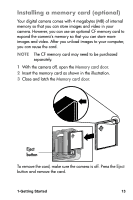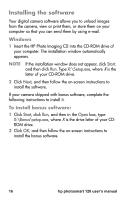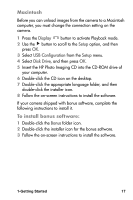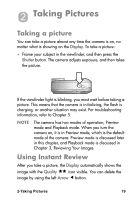HP Photosmart 120 HP Photosmart 120 series digital camera - (English) User Gui - Page 16
Installing the software, Windows, To install bonus software: - photosmart software
 |
View all HP Photosmart 120 manuals
Add to My Manuals
Save this manual to your list of manuals |
Page 16 highlights
Installing the software Your digital camera software allows you to unload images from the camera, view or print them, or store them on your computer so that you can send them by using e-mail. Windows 1 Insert the HP Photo Imaging CD into the CD-ROM drive of your computer. The installation window automatically appears. NOTE If the installation window does not appear, click Start, and then click Run. Type X:\Setup.exe, where X is the letter of your CD-ROM drive. 2 Click Next, and then follow the on-screen instructions to install the software. If your camera shipped with bonus software, complete the following instructions to install it. To install bonus software: 1 Click Start, click Run, and then in the Open box, type X:\Bonus\setup.exe, where X is the drive letter of your CDROM drive. 2 Click OK, and then follow the on-screen instructions to install the bonus software. 16 hp photosmart 120 user's manual