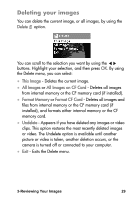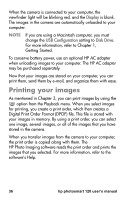HP Photosmart 120 HP Photosmart 120 series digital camera - (English) User Gui - Page 31
Magnifying your images, Display, Magnify
 |
View all HP Photosmart 120 manuals
Add to My Manuals
Save this manual to your list of manuals |
Page 31 highlights
Magnifying your images You can enlarge your images on the Display by using the Magnify option. Select an image that you want to magnify, and then press OK. A progress bar is visible on the Display as the image is magnified. In the Magnify menu, you can scroll up or down, right or left, magnify more, or exit by using the menu icons provided on the Display. 3-Reviewing Your Images 31
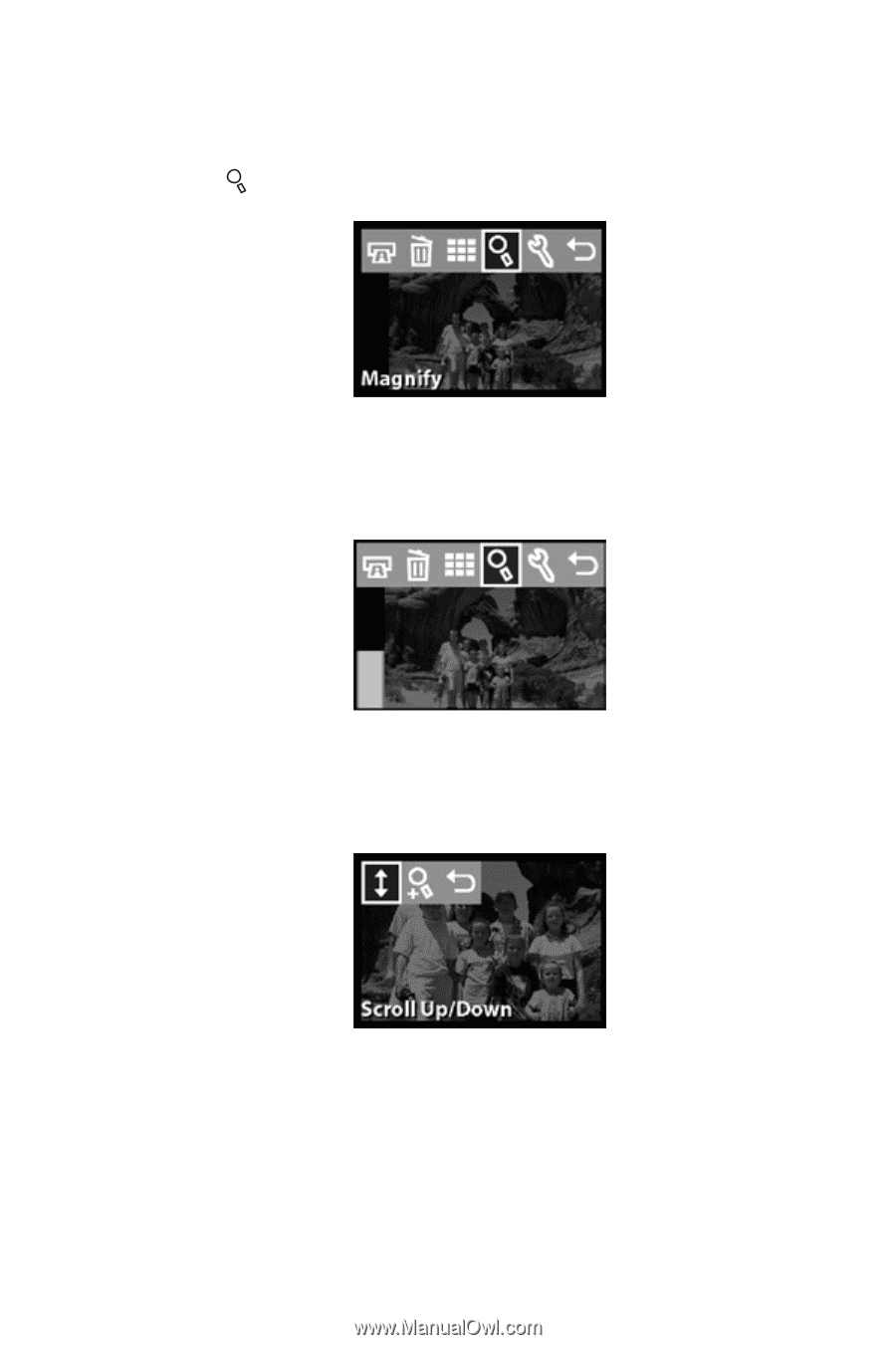
3-Reviewing Your Images
31
Magnifying your images
You can enlarge your images on the
Display
by using the
Magnify
option.
Select an image that you want to magnify, and then press
OK
.
A progress bar is visible on the
Display
as the image is
magnified.
In the
Magnify
menu, you can scroll up or down, right or left,
magnify more, or exit by using the menu icons provided on the
Display
.