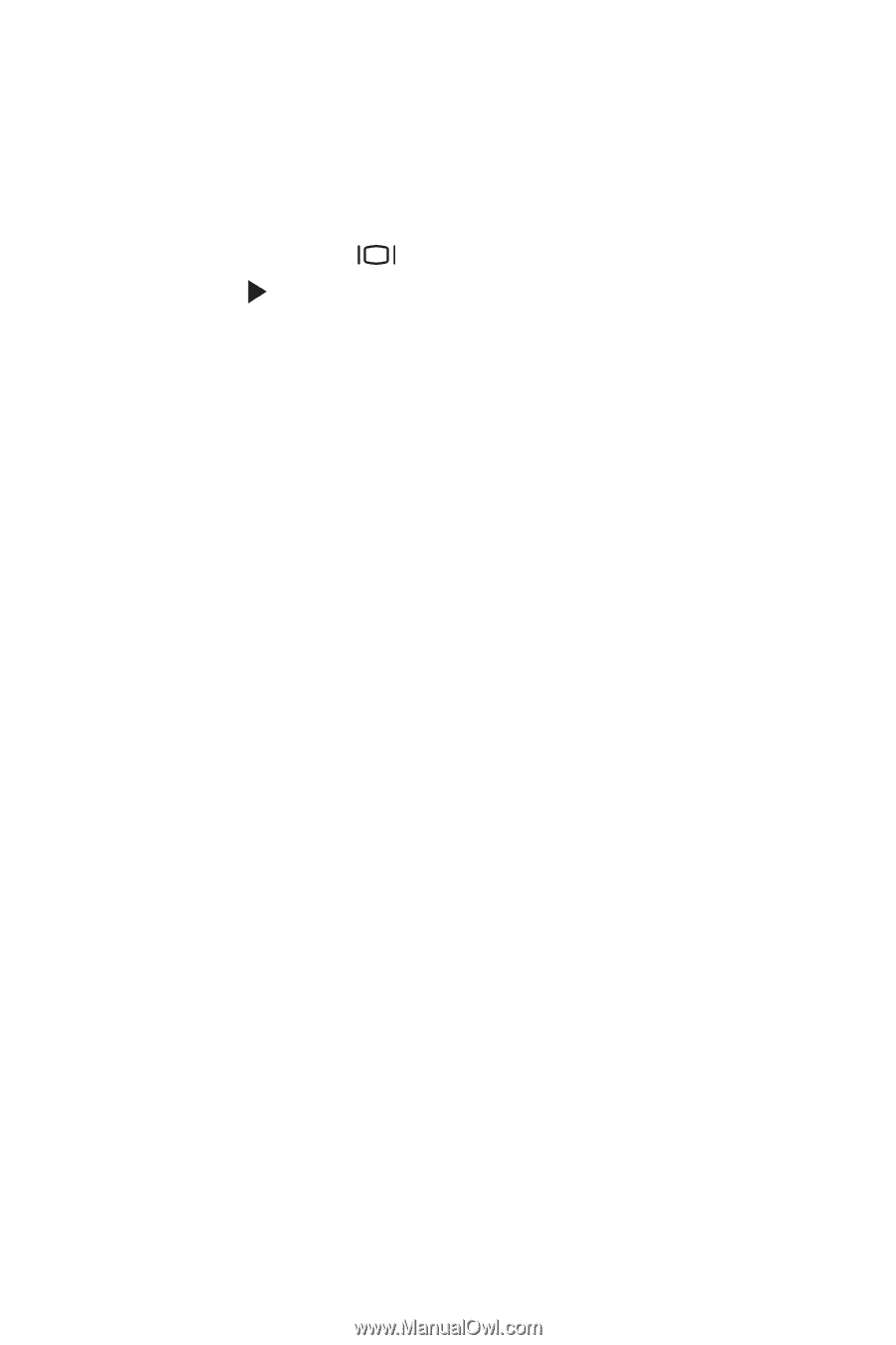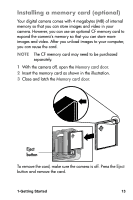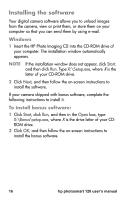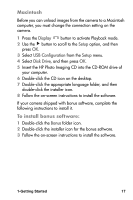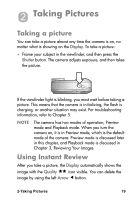HP Photosmart 120 HP Photosmart 120 series digital camera - (English) User Gui - Page 17
Macintosh, To install bonus software:, Insert the HP Photo Imaging CD into the CD-ROM drive
 |
View all HP Photosmart 120 manuals
Add to My Manuals
Save this manual to your list of manuals |
Page 17 highlights
Macintosh Before you can unload images from the camera to a Macintosh computer, you must change the connection setting on the camera. 1 Press the Display button to activate Playback mode. 2 Use the button to scroll to the Setup option, and then press OK. 3 Select USB Configuration from the Setup menu. 4 Select Disk Drive, and then press OK. 5 Insert the HP Photo Imaging CD into the CD-ROM drive of your computer. 6 Double-click the CD icon on the desktop. 7 Double-click the appropriate language folder, and then double-click the installer icon. 8 Follow the on-screen instructions to install the software. If your camera shipped with bonus software, complete the following instructions to install it. To install bonus software: 1 Double-click the Bonus folder icon. 2 Double-click the installer icon for the bonus software. 3 Follow the on-screen instructions to install the software. 1-Getting Started 17