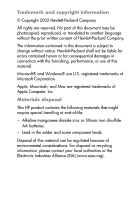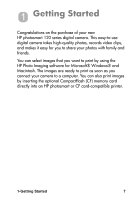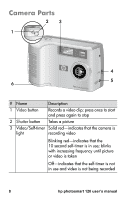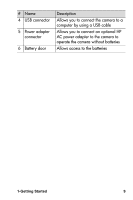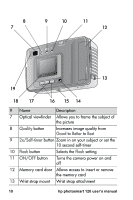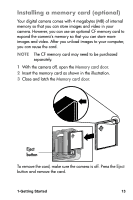HP Photosmart 120 HP Photosmart 120 series digital camera - (English) User Gui - Page 8
Camera Parts
 |
View all HP Photosmart 120 manuals
Add to My Manuals
Save this manual to your list of manuals |
Page 8 highlights
Camera Parts 2 3 1 4 5 6 # Name Description 1 Video button Records a video clip; press once to start and press again to stop 2 Shutter button Takes a picture 3 Video/Self-timer Solid red-indicates that the camera is light recording video Blinking red-indicates that the 10 second self-timer is in use; blinks with increasing frequency until picture or video is taken Off-indicates that the self-timer is not in use and video is not being recorded 8 hp photosmart 120 user's manual
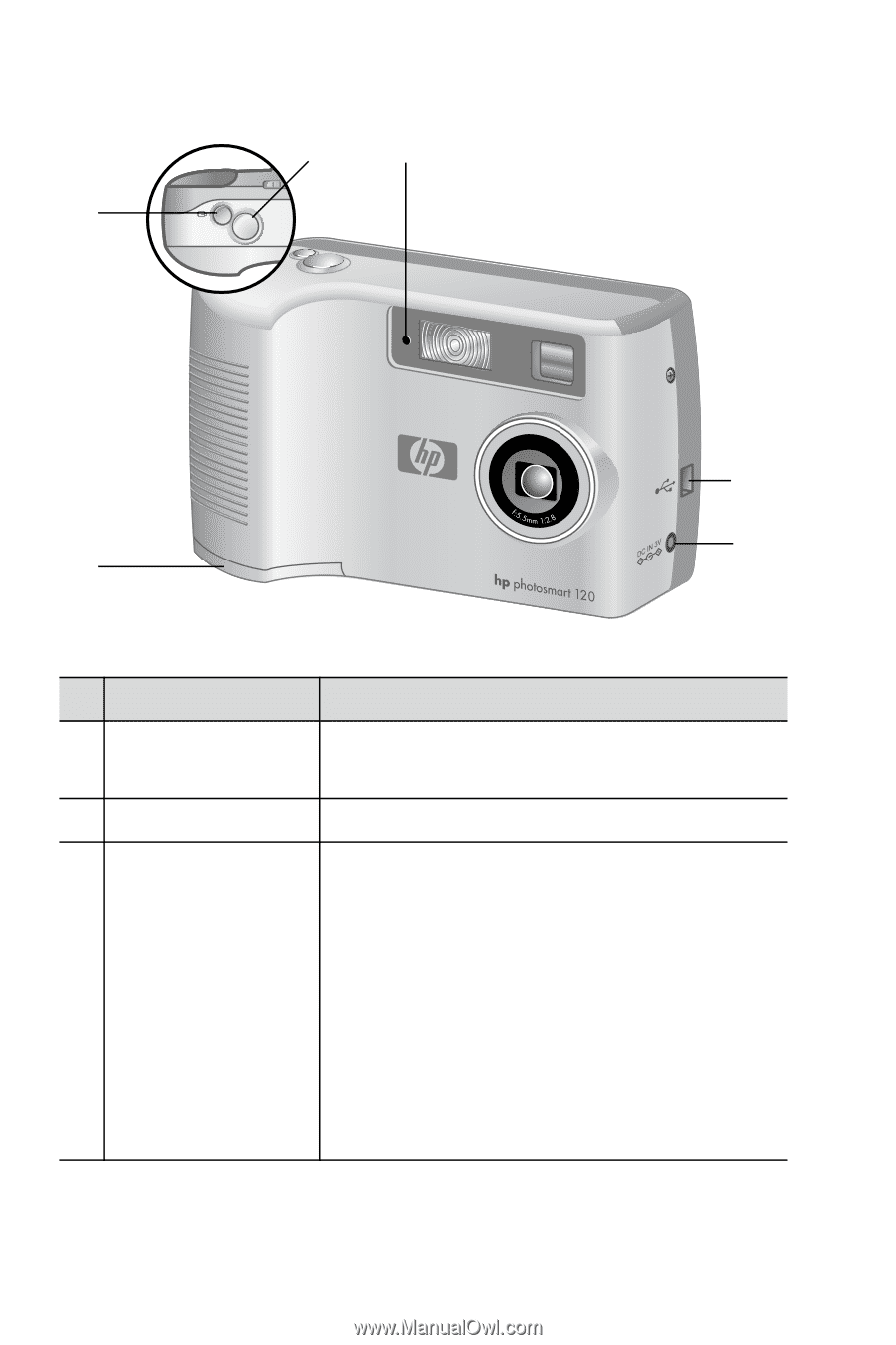
8
hp photosmart 120 user’s manual
Camera Parts
#
Name
Description
1
Video
button
Records a video clip; press once to start
and press again to stop
2
Shutter
button
Takes a picture
3
Video/Self-timer
light
Solid red—indicates that the camera is
recording video
Blinking red—indicates that the
10 second self-timer is in use; blinks
with increasing frequency until picture
or video is taken
Off—indicates that the self-timer is not
in use and video is not being recorded
1
2
3
4
5
6