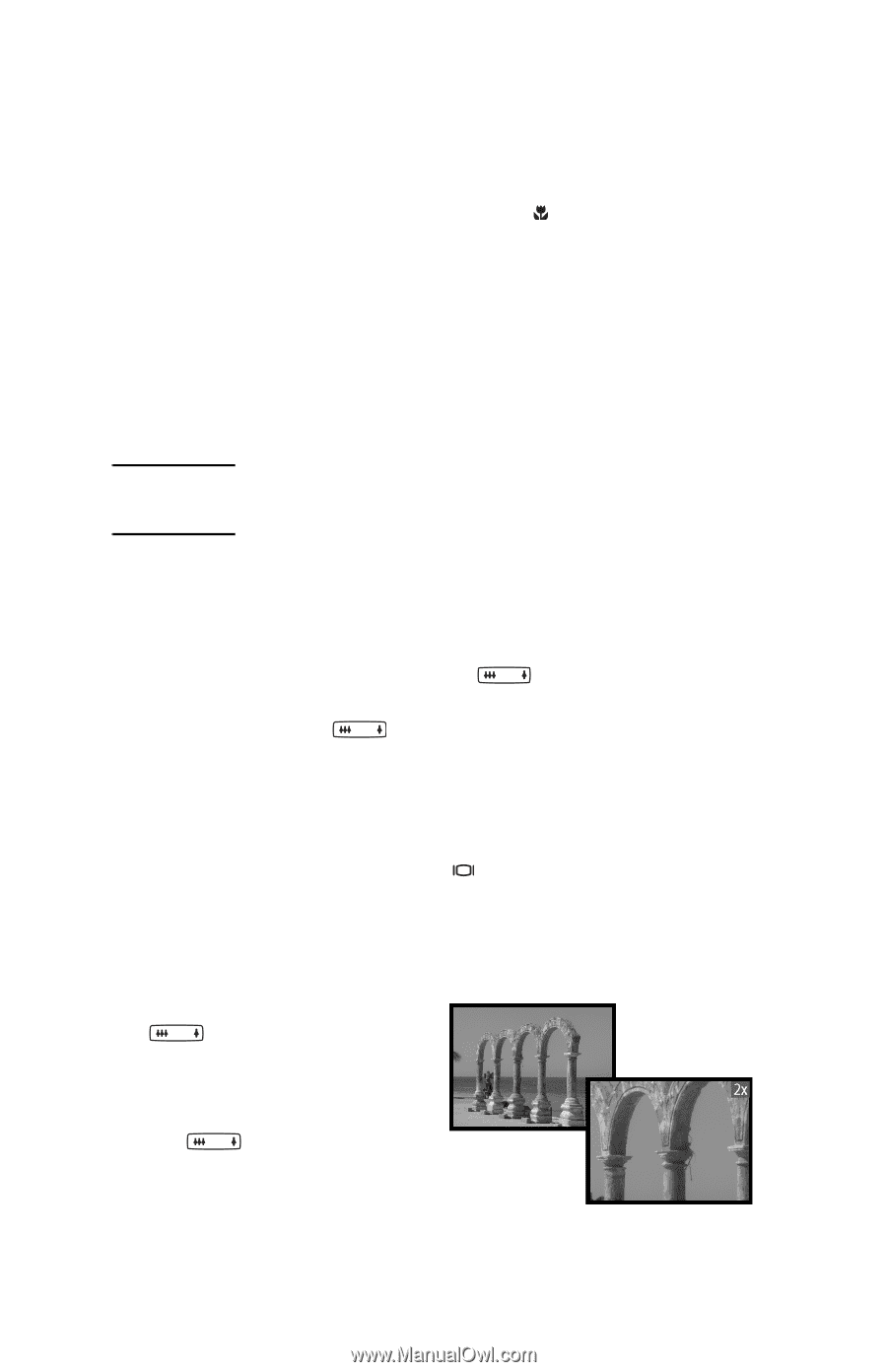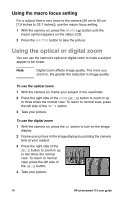HP Photosmart 715 HP Photosmart 715 digital camera - (English) User Guide - Page 18
Using the optical or digital zoom
 |
View all HP Photosmart 715 manuals
Add to My Manuals
Save this manual to your list of manuals |
Page 18 highlights
Using the macro focus setting For a subject that is very close to the camera (20 cm to 60 cm [7.9 inches to 23.7 inches]), use the macro focus setting. 1 With the camera on, press the MACRO ( ) button until the macro symbol appears on the status LCD. 2 Press the SHUTTER button to take the picture. Using the optical or digital zoom You can use the camera's optical or digital zoom to make a subject appear to be closer. Note Digital zoom affects image quality. The more you zoom in, the greater the reduction in image quality. To use the optical zoom 1 With the camera on, frame your subject in the viewfinder. 2 Press the right side of the ZOOM ( ) button to zoom in up to three times the normal view. To return to normal view, press the left side of the button. 3 Take your picture. To use the digital zoom 1 With the camera on, press the button to turn on the image display. 2 Frame your picture in the image display by pointing the camera lens at your subject. 3 Press the right side of the button to zoom in up to two times the normal view. To return to normal view, press the left side of the button. 4 Take your picture. 10 HP photosmart 715 user guide