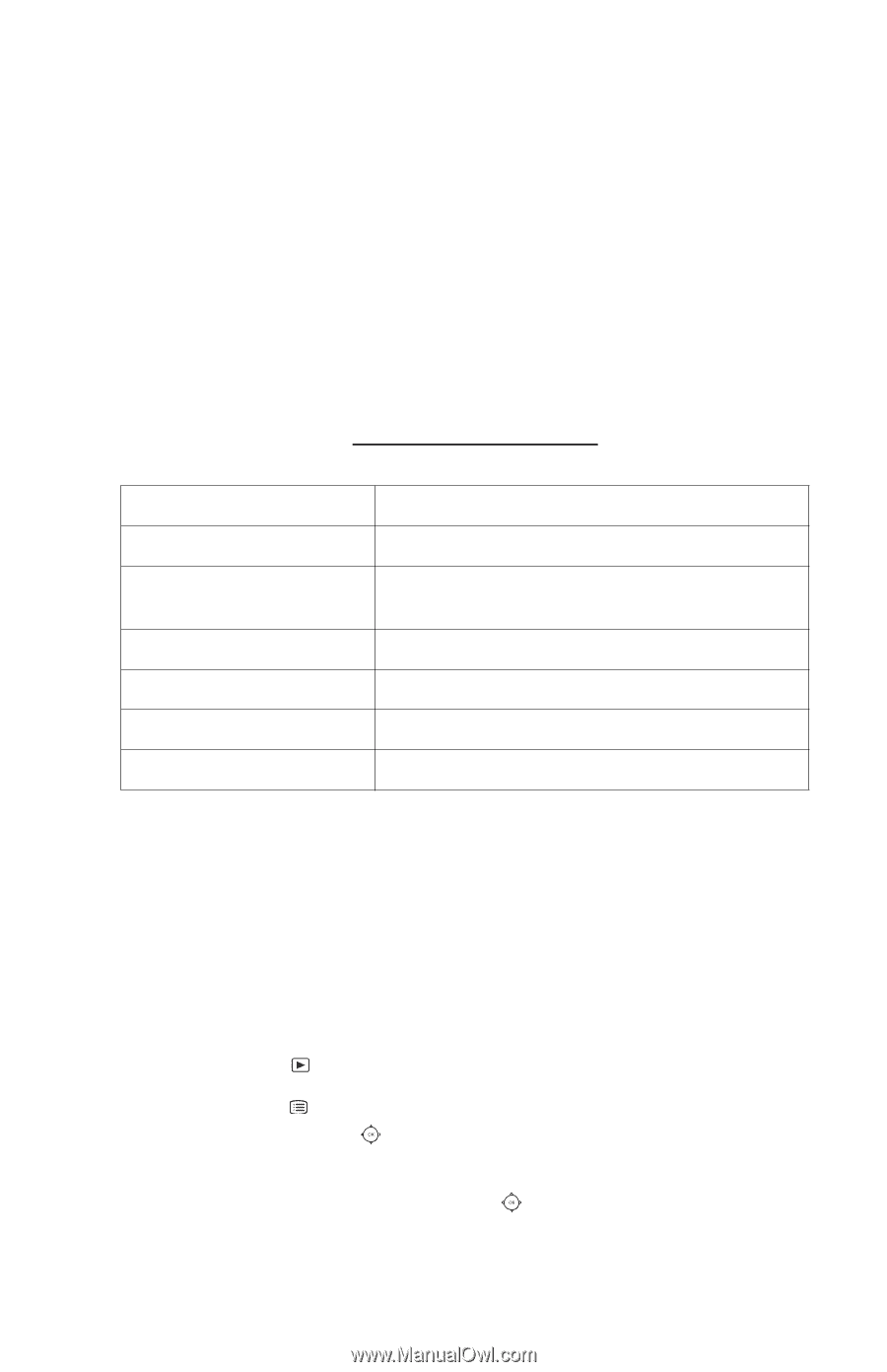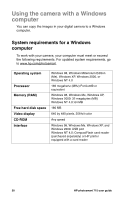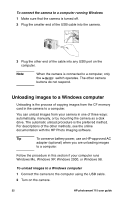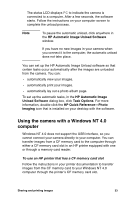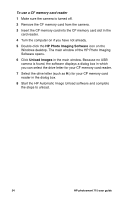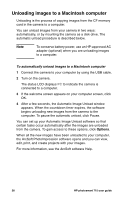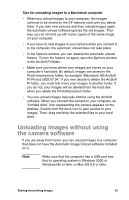HP Photosmart 715 HP Photosmart 715 digital camera - (English) User Guide - Page 43
Using the camera with a Macintosh, computer
 |
View all HP Photosmart 715 manuals
Add to My Manuals
Save this manual to your list of manuals |
Page 43 highlights
Using the camera with a Macintosh computer You can transfer the images in your digital camera to a Macintosh computer. System requirements for a Macintosh computer To work with your camera, your Macintosh computer must meet or exceed the following requirements. For updated system requirements, go to www.hp.com/photosmart. Operating system Processor Memory (RAM) Free hard disk space Video display CD-ROM Interface Macintosh OS 8.6 or later Power PC, 233 MHz OS 8.6 or OS 9: 64 MB OS X: 128 MB 150 MB 800 by 600 pixels, 16-bit color Any speed USB port Changing the USB protocol setting Before you can unload images from the camera to a Macintosh computer, you must change the USB protocol setting to MSDC in the Setup menu on the camera's image display. To change the USB protocol setting 1 Press the button to turn on the image display. 2 Press the button again to open the main menu, use the down side of the controller to select the Setup menu, and then press OK. 3 Use the up or down side of the controller to scroll to USB. Sharing and printing images 35