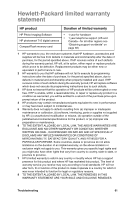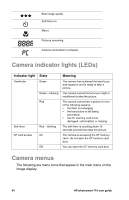HP Photosmart 715 HP Photosmart 715 digital camera - (English) User Guide - Page 71
Reference
 |
View all HP Photosmart 715 manuals
Add to My Manuals
Save this manual to your list of manuals |
Page 71 highlights
A Reference This appendix describes: the symbols on the status LCD. the camera indicator lights (LEDs). the menus that appear on the image display. the camera specifications. Symbols on the status LCD Batteries good Batteries low Batteries empty Automatic flash on Flash off Flash on Automatic flash with red-eye reduction on Good image quality Better image quality Reference 63
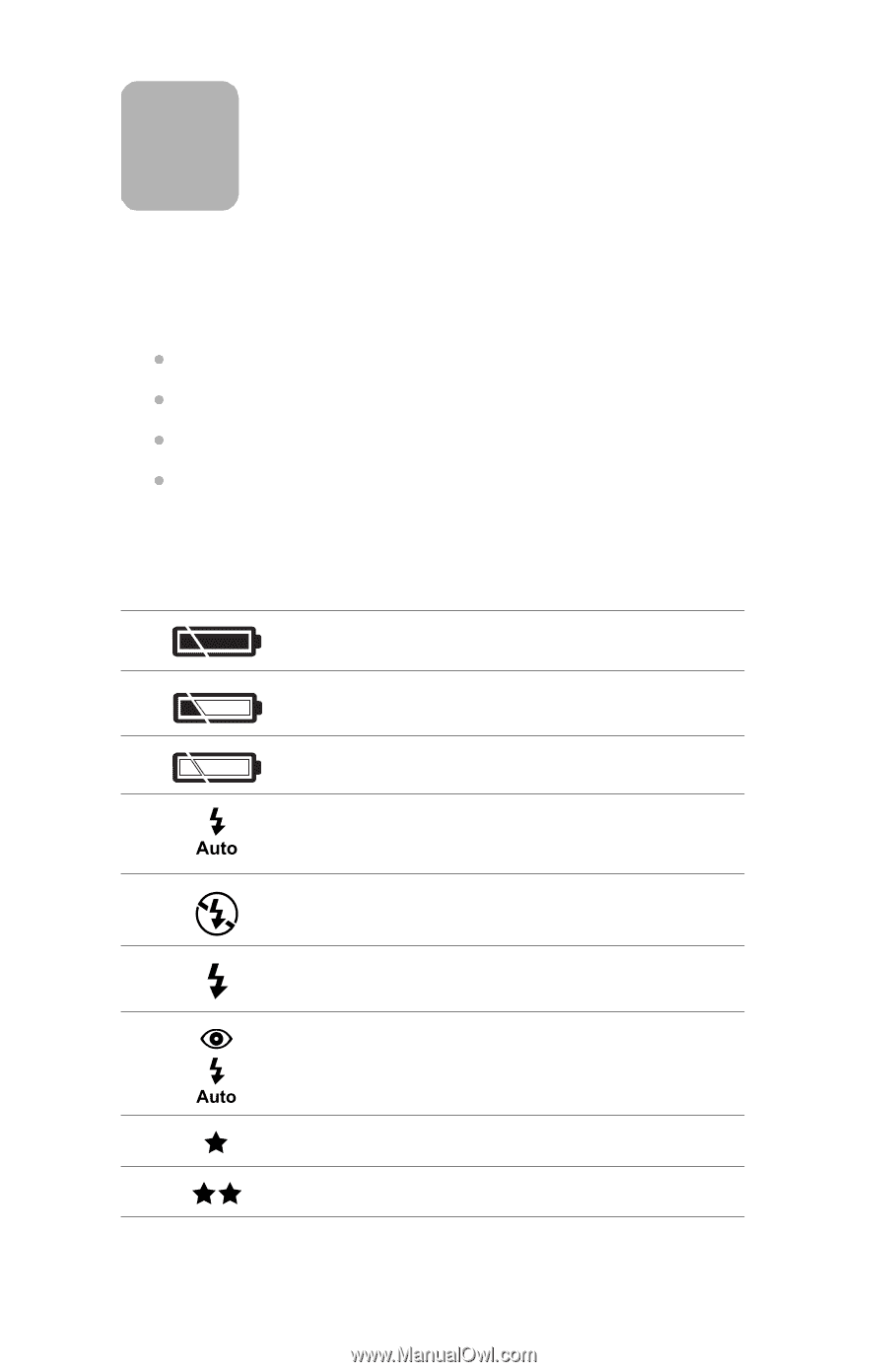
Reference
63
Reference
This appendix describes:
the symbols on the status LCD.
the camera indicator lights (LEDs).
the menus that appear on the image display.
the camera specifications.
Symbols on the status LCD
Batteries good
Batteries low
Batteries empty
Automatic flash on
Flash off
Flash on
Automatic flash with red-eye reduction on
Good image quality
Better image quality
A