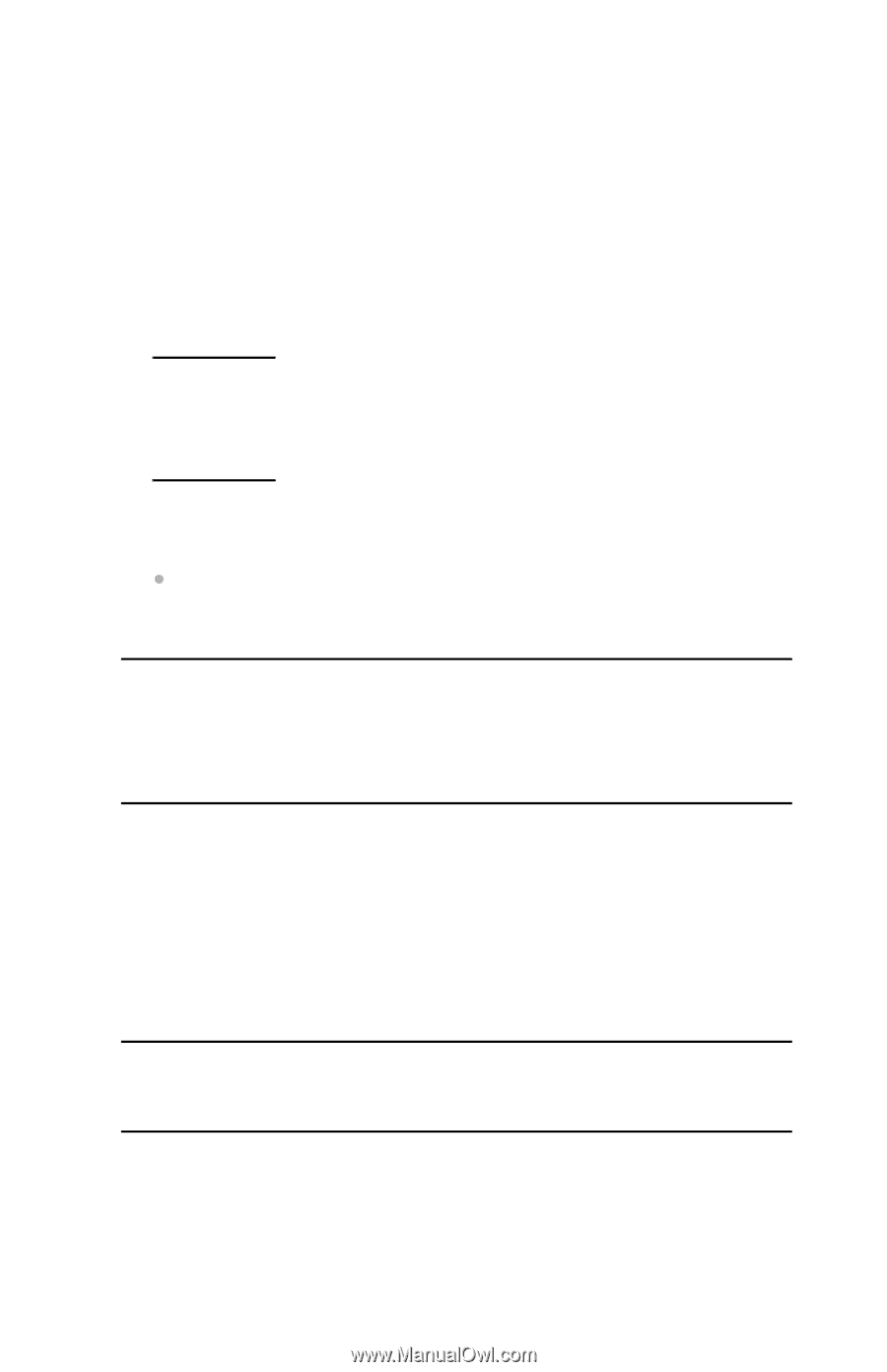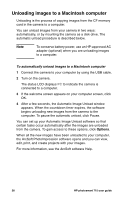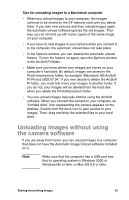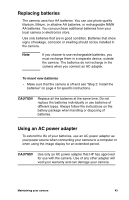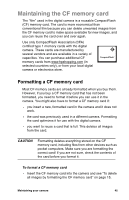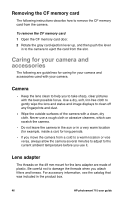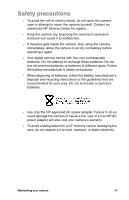HP Photosmart 715 HP Photosmart 715 digital camera - (English) User Guide - Page 51
Replacing batteries, Using an AC power adapter
 |
View all HP Photosmart 715 manuals
Add to My Manuals
Save this manual to your list of manuals |
Page 51 highlights
Replacing batteries The camera uses four AA batteries. You can use photo-quality titanium, lithium, or alkaline AA batteries, or rechargeable NiMH AA batteries. You can purchase additional batteries from your local camera or electronics store. Use only batteries that are in good condition. Batteries that show signs of leakage, corrosion or swelling should not be installed in the camera. Note If you choose to use rechargeable batteries, you must recharge them in a separate device, outside the camera. The batteries do not recharge in the camera when you connect an AC adapter. To insert new batteries Make sure that the camera is off and see "Step 2: Install the batteries" on page 4 for specific instructions. CAUTION Replace all the batteries at the same time. Do not replace the batteries individually or use batteries of different types. Always follow the instructions on the battery package when handling or disposing of batteries. Using an AC power adapter To extend the life of your batteries, use an AC power adapter as your power source when connecting your camera to a computer or when using the image display for an extended period. CAUTION Use only an AC power adapter that HP has approved for use with the camera. Use of any other adapter will void your warranty and can damage your camera. Maintaining your camera 43