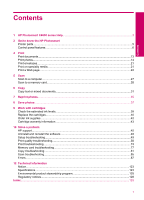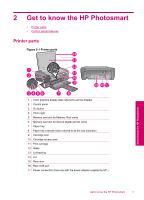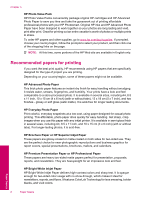HP Photosmart C4600 User Guide - Page 5
HP Photosmart C4600 series Help, Save photos - scan
 |
View all HP Photosmart C4600 manuals
Add to My Manuals
Save this manual to your list of manuals |
Page 5 highlights
1 HP Photosmart C4600 series Help For information about the HP Photosmart, see: • "Get to know the HP Photosmart" on page 5 • "Print" on page 13 • "Scan" on page 27 • "Copy" on page 31 • "Reprint photos" on page 35 • "Save photos" on page 37 • "Work with cartridges" on page 39 • "Technical information" on page 123 HP Photosmart C4600 series Help HP Photosmart C4600 series Help 3

1
HP Photosmart C4600 series Help
For information about the HP Photosmart, see:
•
“
Get to know the HP Photosmart” on page 5
•
“
Print” on page 13
•
“
Scan” on page 27
•
“
Copy” on page 31
•
“
Reprint photos” on page 35
•
“
Save photos” on page 37
•
“
Work with cartridges” on page 39
•
“
Technical information” on page 123
HP Photosmart C4600 series Help
3
HP Photosmart C4600 series Help