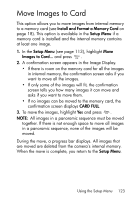HP Photosmart R817 HP Photosmart R817/R818 Digital Camera with HP Instant Shar - Page 125
Troubleshooting and Support
 |
View all HP Photosmart R817 manuals
Add to My Manuals
Save this manual to your list of manuals |
Page 125 highlights
7 Troubleshooting and Support This chapter contains information on the following topics: • Resetting the camera (see page 126) • Formatting a memory card using a computer (see page 127) • HP Image Zone software, including system requirements and HP Image Zone Express (see page 127) • Using the camera without installing the HP Image Zone software (see page 130) • Possible problems, causes, and solutions (see page 134) • Error messages on the camera (see page 148) • Error messages on the computer (see page 160) • Getting assistance from HP, including web and phone support (see page 162) NOTE: For more information about solutions to problems mentioned here, as well as any other issues you might have with your camera or the HP Image Zone software, see the HP Customer Support website: www.hp.com/support. Troubleshooting and Support 125